But how do I evaluate an employee survey?
This is a question that many HR managers ask themselves after conducting the employee survey. At first you sit in front of a mountain of filled out questionnaires or digital data and don’t know where to start first. Get an overview and think about what the relevant points were, why you conducted the survey.
If you had a specific question to which you hoped to get answers from your staff, you should visualize it now to analyze the results afterwards.
If you have done a general survey, first try to answer the following questions:
- What can we be proud of?
- In which areas are improvements necessary?
- How have different locations or departments performed?

The art of data analysis is to identify interesting relationships and implications. In the following I have concentrated on 8 focus areas to give you relevant tips.
Tip 1: Cleanup of the results
Unfortunately, sometimes the questionnaires have to be cleaned up to prevent falsification of the results. Some employees have the feeling that they have to take part in a survey and therefore want to “get the procedure over with quickly”.
For this reason, it can happen that an employee starts with the questionnaire and for various reasons does not finish it. However, it can also happen that someone always gives the same answer without having read the question or a certain pattern behind the answer.
In the first step, these data are included in the evaluation like all other completed questionnaires. Therefore, you have to clean up such data first to avoid deriving measures based on falsified results.
Such a cleanup can actually only be done by “manual work”. That means you have to go through every single questionnaire. It is unfortunately very time-consuming and also carries the risk that you erase data that was filled out honestly.
I recommend that you pay attention to the processing time of the survey participants for this reason. For example, if the average processing time is 15 minutes, a processing time of well under 15 minutes, assuming 2 minutes, is very noticeable.
Pick out the questionnaires with these extremely fast turnaround times and check them for the above patterns.
If you find that a pattern was used here to answer the questions, you can exclude these questionnaires from the evaluation.

Tip 2: Observe response rate
When evaluating your employee survey, make sure you consider the response rate. In general, this rate indicates how representative a survey is. You can only make general statements and take measures if the response rate shows an adequate level.
A rate between 30% and 50% already counts as representative. A response rate of 70% and higher is considered a full survey.
In addition to the total response rate, you can analyze the response rates from the respective departments as a further parameter in your employee survey:
If the response rate in Department A is perhaps 10%, but in Department B the response rate of 60% is significantly higher than the overall average, then the reason for this could be that the colleagues in Department A are more under stress and therefore had less time to answer the survey.
Other reasons for this discrepancy could be the following:
- Has there been a management change in a department in the last few months?
- Are there many open positions in a department at the moment?
- Is the sickness rate particularly high?
- etc.
In this context it is important that you ask for the necessary data such as department, location etc. in the employee survey in order to be able to establish relevant links afterwards.
If you find that the response rate in a department is significantly below 30%, you can invite randomly selected employees from that department for a personal survey.
This must of course be done on a voluntary basis, as these results can no longer be anonymous. Through these continued conversations you will receive additional input, which you can subsequently incorporate into the overall picture.
You can positively influence the participation of your employees and thus the response rate already in the run-up to the survey. Show your employees that they can make a difference by participating in the survey.
Convince them that their opinion is heard and that everything will be done to solve the problems afterwards. If your employees feel that nothing will change either way, they will not participate in the survey, or at least not to a large extent.
Tip 3: Compare and measure
As already mentioned regarding the response rate, you should always draw benchmarks for the entire evaluation in order to gain even more insights from the employee survey.
I therefore recommend that you combine small groups or small units and evaluate them separately. This way you can make cross comparisons and horizontal comparisons.
When making horizontal comparisons, the result of a subgroup, e.g. a location or a department, is compared with the overall result and/or the superior organizational unit.
An example of a horizontal comparison is, for example, the analysis of the results from the sales department with the entire organization.
Using cross comparisons, individual groups are compared with each other on one level. Thus, for example the sales department and the purchase department are compared or also two locations are compared with each other.
With easyfeedback you have the possibility to set a filter for each department – so you can create horizontal and cross comparisons much faster.
When making these comparisons you must always be aware that you are comparing different circumstances such as departments, locations, managers, number of employees, etc.
Keep in mind, for instance, that in a department with three employees, the weighting of the individual answers must be greater than in a department with 15 employees. You should therefore include the differences and the resulting circumstances in the analysis.
Another possibility for comparisons is continuous or at least regular surveys. An example of such surveys is monthly or even annual mood/pulse surveys.

To make these surveys comparable and to identify trends, you should not change any of the questions if possible.
This way you can quickly and easily create benchmarks in the company and evaluate to what extent specific measures can improve job satisfaction, for example.
Wherever possible, you should enrich your employees’ feedback with additional parameters such as absences/sick leave, customer satisfaction and other essential data to give the survey even more information value. Furthermore, you should put different answers in relation to each other.
For example, an employee is generally satisfied with his or her workplace. If you take a closer look, however, you will see that although he is satisfied with the basic working conditions, he does not like the management style which leads to dissatisfaction. Try to read between the lines and put yourself in the perspective of your employees.
Likewise, you should not be influenced by individual ratings. If a department of 30 people gives two bad ratings, that’s not great, but as long as the majority of employees is satisfied, you shouldn’t let yourself be influenced by these two ratings.
Always try to keep the big picture in mind. In this way you create a comprehensive picture and establish important links that you need to derive measures.
Tip 4: Quantitative evaluation
Often, closed questions (multiple choice) with predefined answer options are used in surveys. There are different forms available, as you can see in my article “The ideal questionnaire for employee surveys“.
The evaluation of this type of question usually does not cause too many difficulties. In the following section I will therefore give you some tips for evaluating scales in particular.
Questionnaires often consist of up to 80% scales. This is a given scale, for example in the form of a table or a slider. If you use a scale like this, you can evaluate it without any problems, because every choice gets a value:

Alternatively, you can also use a slider as a scale:
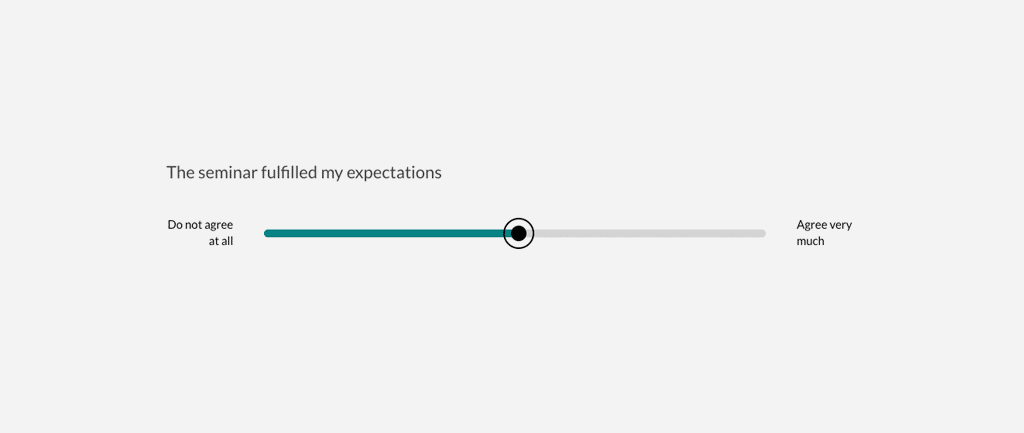
In this case it is possible to limit the scale to metric steps. Below we give you an example of a possible classification:
0 – 24
25 – 49
50
51 – 75
76 – 100
do not agree at all
do not agree
neutral/neither nor
agree
agree very much
Of course, you can also think of another way to divide the evaluation. There are almost no limits to your creativity.
However, if you want it to be as simple as possible, you can use easyfeedback to create and evaluate your employee survey. Here you only have to think about the gradation and at the end you will get an automated preparation of the scale values.
For further refinement and editing you can export the data as an Excel list.
Super Easy 😉
Tip 5: Qualitative evaluation
If you have given the possibility in your questionnaire to write a comment after certain questions, you will find that surprisingly many employees use this possibility. Reading these comments will give you a better picture of why some results were strong or weak. In addition, you will get new ideas and input on how to improve your products or services.
Unlike the evaluation of closed questions, the evaluation of qualitative or open questions is very demanding and time-consuming. But you should invest the time in any case, because this is where the most valuable input of the employee survey is usually hidden and you can partly understand the reasons for the answers of the respondents.
Unfortunately, questions such as “What can we improve in terms of personnel support?” are difficult to evaluate statistically due to the individuality of the answers. Since there are no predefined answer options, there can be as many different answers as employees.
One way to solve this problem is to summarize the answers. This is of course quite individual, sometimes arbitrary, and requires a relatively large amount of time. A graphical representation of these contents is possible, for example in the form of a word cloud.
Here, frequently mentioned words are displayed larger, so that the relevance of the comments can be quickly understood. Word clouds are best created with the help of online programs. easyfeedback also offers this function.
Another possibility is to create kind of a cluster. Here you assign the respective comments to topic fields. If you ask the employees in general what should be changed in the company, you will get input for all possible areas.

An example of a cluster would be to filter the comments by department first. Afterwards, you take each individual cluster again and filter topic areas again. Using the example of the personnel department, the following topic fields could be used:
- Personnel support
- Onboarding
- Payroll
- Further development
- Recruiting
In this way, you receive input for the relevant role in the company and can incorporate any evaluation.
Tip 6: Derive measures
>> Video: How can I derive measures from the results of a survey? <<
So far you have received many tips for evaluating your employee survey. Now it is up to you to knit the data on measures. Since measures always have to be individually adapted to the respective company and survey, I can only give you one important tip here: Don’t take too much on yourself!
It’s great if you have a lot of ideas in your head and would like to make the work of your employees easier, but it has never been a good idea to fight on several fronts at the same time. I therefore recommend that you develop measures for all areas.
Afterwards, you use the Eisenhower principle to create an overview of the measures with regard to their importance and urgency. Pick out the most urgent and important problem and develop measures that can be implemented quickly in the best case. As soon as you have completed the improvement, you will deal with the next problem etc.
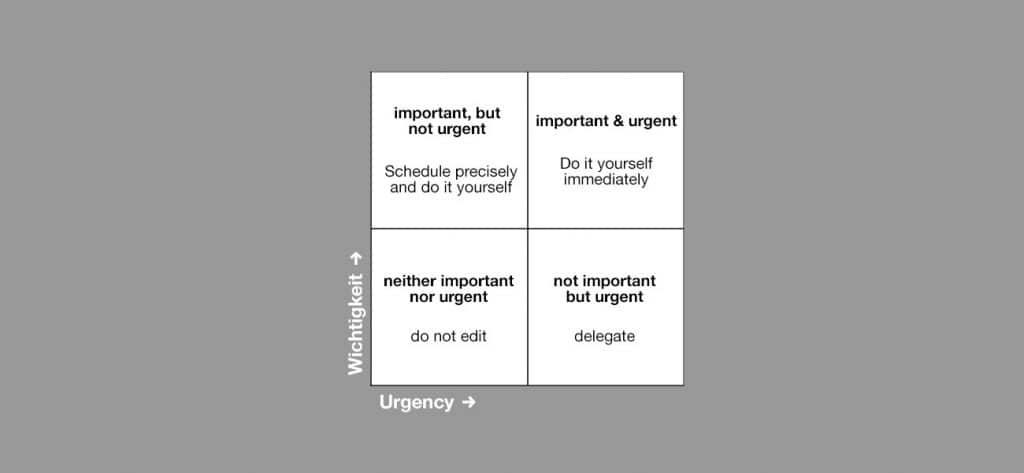
In this way, your employees will quickly notice improvements and will also be well disposed towards an upcoming employee survey.
Tip 7: Presentation and publication of the results
The analysis and evaluation is followed by the presentation and publication of the results for the relevant stakeholders in the company. Usually these are the management, executives and employees. When presenting the results, you should therefore be clear about which stakeholder you share which information with. The different levels usually require different levels of in-depth analysis and presentation.
A good example are cross comparisons. Here for example the purchase and the selling department are compared with one another. Depending upon how much one goes into detail such an evaluation is intended only for the management or the respective department managers.
It is recommended to create separate partial evaluations for all locations, departments, areas etc. in addition to the overall evaluation. This enables the respective managers to develop specific measures.
Make sure that you provide the employees with the results as soon as possible and not six months later. The results can be published in the form of a management summary through various channels:
- Intranet like SharePoint
- Company magazine
- Dashboards in online survey tools
- Company meetings
At company meetings it is also possible to have the results presented by the HR or management. This also creates room for questions and allows for even more interaction with employees. Furthermore, workshops are another possibility to go into the survey in more depth with the staff.
It is an additional tool to extend a management summary or the presentation of results. Through these workshops the employees get the opportunity to ask their questions and to formulate their input regarding upcoming measures.
This is a great tool to allow employees to continue to participate interactively in the evaluation even after the survey has been completed.
Tip 8: Display of the results
When displaying the results, the following functions have proved to be particularly useful, as the output can be seen very clearly at a glance:
- Pie Chart
- Columns or bar chart
- Word clouds

While pie charts, column charts or even bar charts are very well suited for displaying closed questions, the word cloud is a great tool for easily illustrating open questions. To give stakeholders a good insight you should enrich the graphics with your explanations.
Make sure that the language is simple and understandable and do not use too many technical terms.
All calculations should be explained briefly. Not everyone knows what to do with a median. However, if one says that 50 percent of the respondents are below and 50 percent above this value, everyone can form their own opinion. When describing the results, include the open questions while maintaining anonymity.
If employee surveys are conducted repeatedly, the comparison with previous surveys should be included. In this way, trends can be identified and the consequences of the employee survey made clear.
What has changed since the last survey? Which suggestions have been implemented? This way your employees see that the surveys change something and feel that they are much more valued.
DIY or service provider?
If you decide to outsource the evaluation process to a professional agency, your work will consist only of making decisions. The advantages are:
- Saving time
- Neutrality / Objectivity
- Benchmarks
- Recommendations for action
If you hire an external service provider, you have the advantage that they will process the evaluation completely unbiased. Through this objectivity, he will be able to carry out a neutral analysis and, if necessary, put his finger in the wound.
Last but not least, the agency will suggest recommendations on how to proceed. That is naturally practical, since you get all important points served on the silver platter. However, the knowledge is missing in this case, which only someone from the enterprise can bring in.
At the end of the day, you should therefore consider these recommendations as a guide and relate them to your experiences in the company. Only in this way will it become a coherent picture.
I highly recommend that you carry out the evaluation and analysis of your employee survey yourself and do not outsource it to external companies. Many findings and links are based on experience, because you know that a certain department may have a high level of sick leave or that there is a high or very low level of overtime, etc.
Unfortunately, you will not get these valuable insights from an external provider. I also think that one of the most exciting tasks is to evaluate employee surveys. I myself am always surprised about the impressions and learn a lot from the evaluations.
Furthermore, online tools such as easyfeedback make it especially easy for you to carry out the evaluation yourself. With the tools and aids offered, it is very easy to find the insights that are important for you and to present them graphically.
Conclusion
Only a good evaluation of the results will give you a basis on which you can derive measures. Therefore, you should invest as much time as possible in the analysis of your employee survey, because at the end of the day it will be worthwhile for your company.
Wherever possible, make comparisons with other company departments and bring in additional parameters to create a complete picture. If this is a regular survey, you can compare the results with previous surveys to identify trends.
Thus, you will be able to see exactly to what extent initiatives have led to improvement or success and whether the learning ability of your company has increased.
Express the results to your employees in an understandable way and try to get into their heads. This will help you understand which points you still need to work on.
Communication should always be as authentic as possible. Only then employees will realize that their feedback is put into action.
The increased esteem this will create will strengthen employee satisfaction within the company and make you an attractive employer of choice!




