Create online poll with easyfeedback
Simple, fast & free of charge!
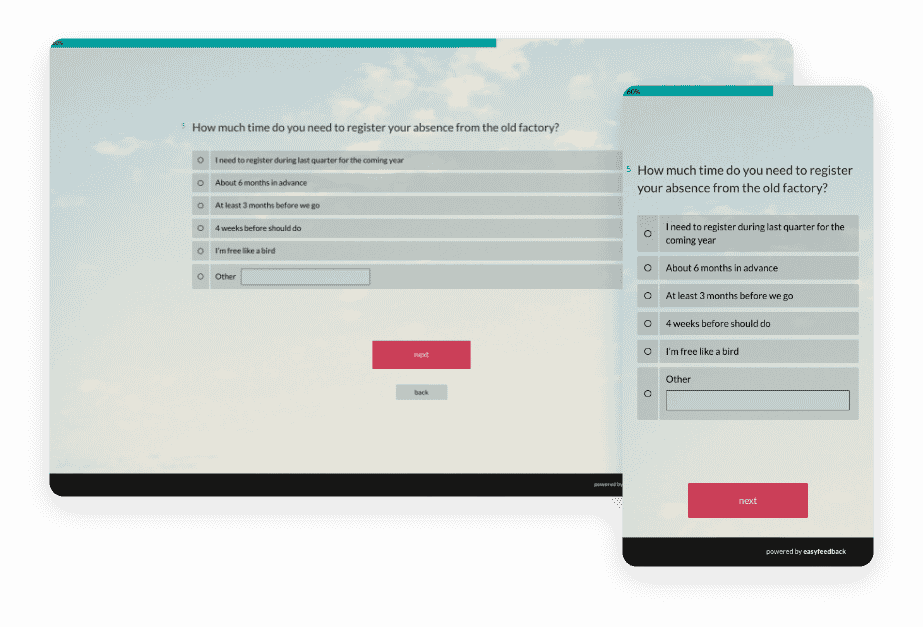
• 14 interactive question types
• Integrate images, videos and sounds
• Anonymous or personalized
• Email invitations, QR code, link
• Live results
• Real-time charts and statistics
• Data export (XLS, CSV, PDF, SPSS)
• GDPR – German data protection
How to create your own poll
Anyone who works in teams or with multiple groups knows that face-to-face meetings are not a good way to make joint decisions. The distances are usually long and information gets lost along the way. The (online) questionnaire is a great way to easily and promptly agree on a common date, the distribution of tasks or the prioritization of ideas.
No matter how long or complex your voting should be, with easyfeedback you can create it in just a few steps and without prior knowledge – and for free. In 6 simple steps, you create your digital poll, invite your participants and receive the results live in real time.
It’s that easy:
Video 1/3: Create a survey and build your questionnaire
Video 2/3: Invite participants to your survey
Video 3/3: Evaluate results of your survey
1. Log in and create a poll
Before creating your vote, you need an account at easyfeedback. If you have not yet created an account, you can sign up here for free. After registration you are directly in the overview where you can create your online poll yourself. Just click on the button + Create survey.
Now you can start with an empty survey and create your own (anonymous) poll.
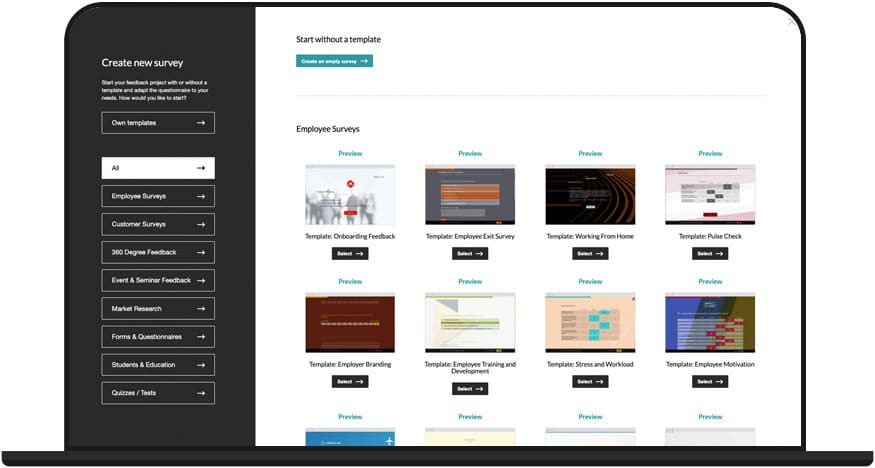
2. Add questions and content to your poll
In the next step, you can now build your questions yourself – just like in a website builder. Simply choose from 14 different question types (e.g. yes/no question, closed question or picture question, etc.) and build your own online poll. You can also integrate images, video and audio files into your poll.
You can also create multiple pages and distribute the questions and media on them. The questions can be moved and repositioned via drag & drop.
To make the process more individual, you can also work with filters, jumps or logics.
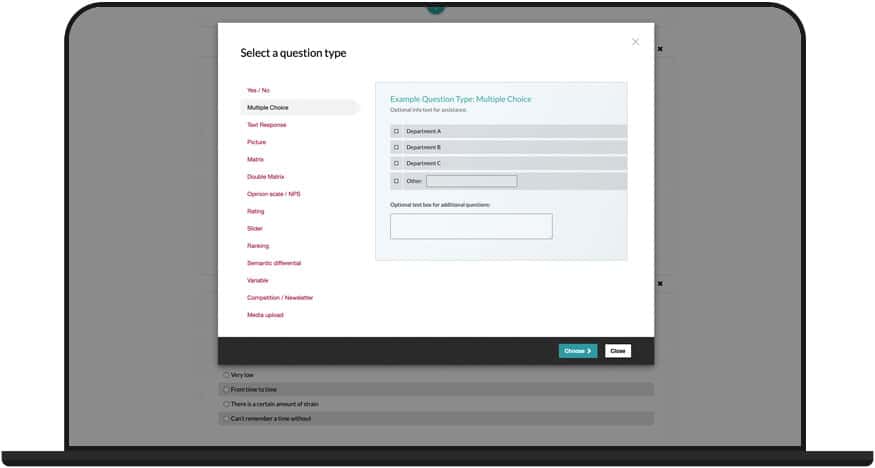
Test your voting questionnaire
Test your poll during the construction by opening the poll preview and displaying the construction – exactly as the self-created poll will be presented later on.
3. Design an individual layout for your voting
Once the content of the online voting questionnaire is complete, the next step is to design a modern and unique layout. With the help of the layout configurator, you can adapt colors, fonts, logo and images either according to your corporate identity or entirely to your own taste.
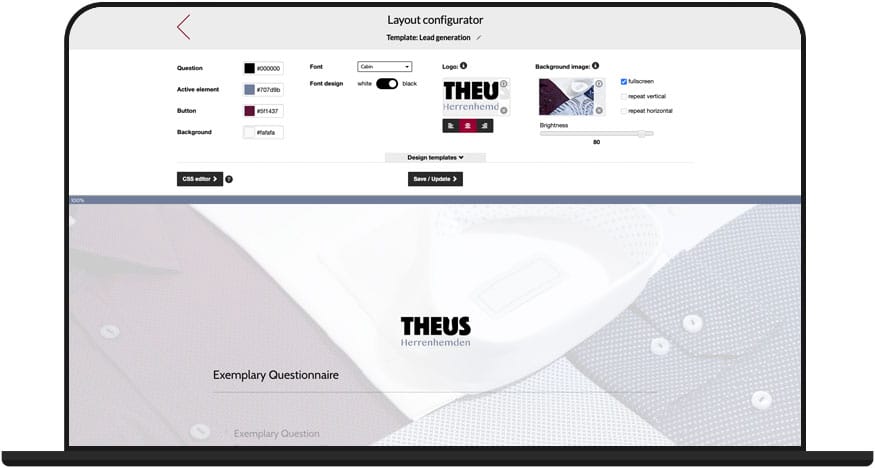
4. Customize the settings of your online poll
Now that your online (anonymous) poll survey is ready, you can make further changes in the settings to customize it the way you need it. For example, you can set whether it is possible to participate in the poll multiple times or only once. Do you need privacy notices? These can also be integrated. Our settings give you many options for your voting:
• Single or multiple participation
• Anonymous or personalized survey
• Activate privacy notices
• Password protection and access control
• and much more
You can also activate, pause or end your poll in the settings.
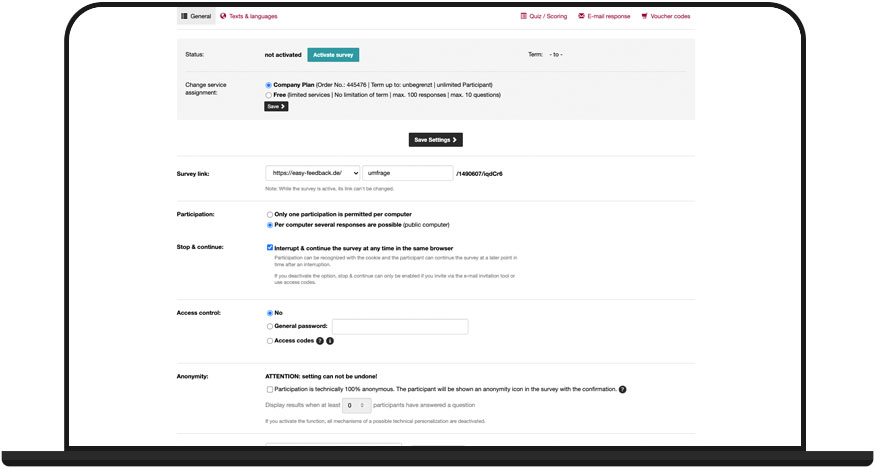
5. Invite participants to your online vote
Your voting questionnaire is ready? Then comes the most exciting part: the invitation.
easyfeedback offers you many possibilities how to invite participants to your online voting:
• Send the link to the voting independently or place it on the website
• Post the voting link in social media on facebook, LinkedIn or twitter
• Automatically create & embed voting link as QR code where you need it
• Invite via easyfeedback’s email invitation tool
• Invite via website integration
• Invite via additional links for different participant groups
As you can see, with easyfeedback you can reach your voting participants via different ways.
If you wish, participation in easyfeedback polls is anonymous and 100% technically guaranteed. This not only gives your participants a secure feeling, but can also increase your participation rate.
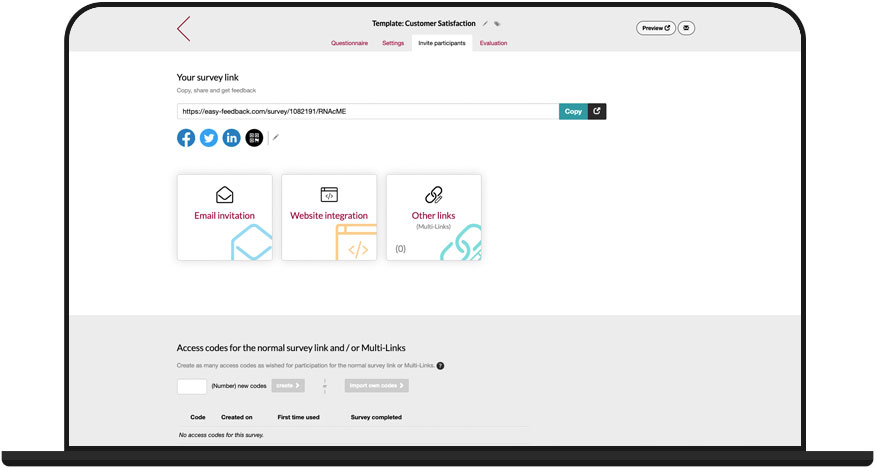
6. Evaluate and export the results of your poll
After your digital voting questionnaire has been completed and published, you can now track in real time what your participants have answered. The real-time evaluation of easyfeedback makes it possible. You can work directly with the results and discover first trends where your voting can lead.
• The statistics of your poll
The statistics page of easyfeedback shows you various static data, for example how many visitors, participants and dropouts your poll has and on which days you had the most participants and much more.
• The results of your poll
In the results section, the answers of the participants are displayed in diagrams and tables. You can customize the display of the results of the individual questions according to your taste. Choose the most suitable one from the different types of diagrams we offer and change the colors according to your wishes.
Use the filter settings to segment the results by individual target and participant groups, response behaviors, participating devices, and more to dive deeper into the results.
Make comparisons between groups or based on responses and get the most out of your analysis.
• The individual results of the participants
The individual results show you the answers per participant. This allows you to view the answers of a person as a whole.
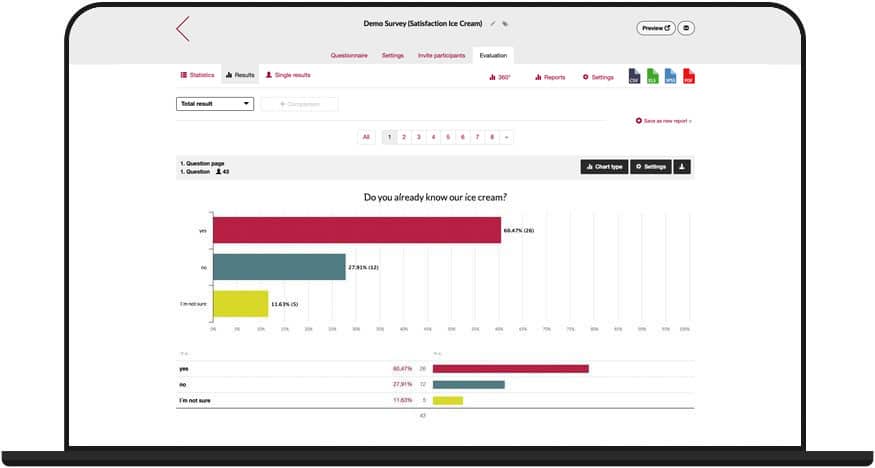
Create your poll now for free with easyfeedback
Create secure & anonymous polls with easyfeedback data protection
If you decide to create your online poll with easyfeedback, then you don’t need to worry about data protection. With our certified IT security, German servers and polls that are GDPR compliant, we offer you “data protection made in Germany” as a German provider.
Our data center is located in Germany and is ISO27001 and TISAX certified.
To contractually secure the protection of your data, you can directly conclude an order data processing contract in your easyfeedback account under “Account > Account data > Data protection”.



