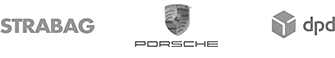Create your own questionnaire for market research


Solutions / Market Research / Create your own questionnaire for market research
Creating a questionnaire for market research is not difficult. In the following steps, we will show you how to design and set up a questionnaire tailored to your market research project, invite your participants and evaluate the results.
1. Define objective and group of participants
At the beginning there is always the objective of the market research survey – even before you start thinking about or selecting questions.
Always define the objective first: Why do you need the feedback and what do you want to achieve with it? By answering the questions, you can define the objective of the market research survey.
Once you have defined the goal, the group of participants you want to survey will be derived from it.
2. Conception of the questionnaire
Once the goal or goals are known, start designing the questionnaire. The main issue here is to select the right questions.
If the goal of the survey is to improve the working atmosphere, then you should ask about the general satisfaction of employees, internal communication among colleagues and with superiors, and workplace stress.
If their goal is to optimize internal processes, then you should select questions about your processes and give employees the opportunity for suggestions for improvement (free-text answers).
Tip:
When formulating the questions, start from the back.
This means: First think about what statement you want to make with the results. The question wording and the question type are derived from this. Example: You have the feeling that your target group does not like your advertising video and that important advertising messages and information are not being received.
So, at the end of the market research survey, you want to know why the target group does not like the advertising video.
Thus, when interpreting the results, your statement should be presented as follows: “65% of the target group that has seen your video does not like the content.”
This leads to the following question, “How do you like our promotional video?” And to get a percentage value as a statement, a matrix question (gradation of 5: I don’t like to I like very much), a slider (0-100) or a closed question with 5 answer options are suitable.
You can design your individual questionnaire according to this scheme when you create your market research survey.
3. Structure of the questionnaire
After the conception, the market research questionnaire is created. To do this, log in to easyfeedback or create an account if you don’t already have one.
To create the market research survey, you can start with a blank survey or use one of our templates. If you start blank, then you can transfer question by question from the conception into the questionnaire.
If you start with a template, you can also transfer your questions from the conception, but you will also receive our questions and can orientate yourself on them or adopt them.
4. Corporate design: logo, colors & font
In addition to the content of the questionnaire, the look and feel of your market research survey also counts. If you present yourself visually as the sender of the questionnaire, this increases trust in the survey.
The online survey does not come from “somewhere”, but from you. To transfer the corporate design to the survey, simply open the layout configurator in easyfeedback and transfer your corporate design to the survey: upload logo, set background image & define company colors and fonts.
This increases trust in the digital survey and improves the quality of the responses.
5. Invite participants for market research
Once you have built and tested the questionnaire and the corporate design, the invitation to the employees follows. The defined survey group now determines how you invite employees to the employee survey.
If all employees to be invited have an internal e-mail address, you can invite them using the easyfeedback e-mail invitation tool.
If only part of the survey group has an email address, then a hybrid invitation to the employee survey is recommended: invite one part by email and provide one or more computers separately for the other part of the colleagues, e.g. production employees, where they can participate in the survey. Or if it is permitted, that they scan the survey link via their own smartphone using a QR code and participate via this. It is also possible to place the survey link on the intranet.
To prevent multiple participation, you could work with one-time access codes. This way, everyone can participate only once and the result cannot be falsified.
6. Monitor participation
When the invitations are sent out, you will see the first participations very quickly. As a rule, employees participate in the survey directly on the same day or the day after. These two days have the highest participation rate. After that, it will decrease as most of the workforce has already participated.
After about 7 days, you can send a reminder about the survey to remind the remaining employees to participate.
7. Analyze results
At the end of the survey comes the most exciting part: the results analysis. You have already viewed results during the online survey and waited for all market research participants to give their feedback.
When analyzing the results, you should proceed as follows: First, look at the overall results: Question by question as well as the free text responses. Then start segmenting the overall result and looking at individual subgroups. This will allow you to target the feedback more specifically.
Segmentation is done by filtering the result using the result filters. The criterion for segmenting is always different. Here it depends on the goal and the survey group.
For example, if you are conducting a full survey among the respondents, then the group or the location can be a filter criterion. If you are conducting only a partial survey, then the filter criterion can be a project name. Just keep in mind that the filter criterion must be asked as a question or the required information must be stored in the participant list beforehand.
8. Derive recommendations for action
By analyzing the results, you gain insight into the responses at the overall or partial level. However, the aim of the survey is to derive recommendations for action at the end so that improvements can take place. You derive the recommendations for action by noting the negatively mentioned points per question or question topic and deriving countermeasures/improvements from them.
Depending on the scope of the survey, this can be a lot of points. Do not let this deter you. First collect all the points. Then sort the individual points and, if necessary, you can merge some.
Next, make a list of all the points and put the actions where you can make a change happen the fastest at the top. By quickly implementing the first points, you will directly let an improvement take place and show your superiors, the managing director or the board of directors that participation in the survey has a positive effect and that something is changing as a result.
Further information