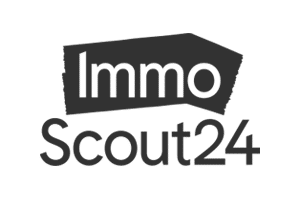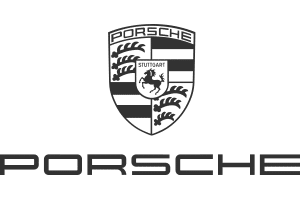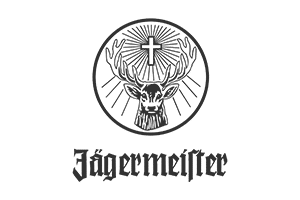Teams, user management & admin functions
Advanced settings and collaboration
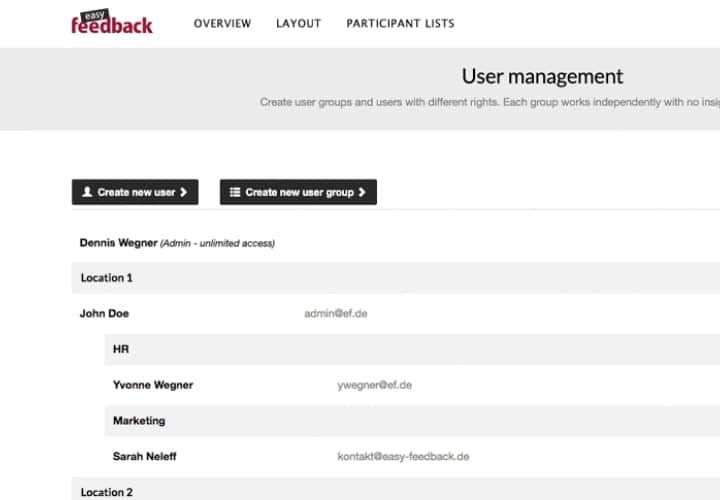
User groups for self-sufficient work in multiple teams
The easyfeedback user administration makes it easy for you to create teams and structure collaboration. Each user group only has access to the surveys that are assigned to the group. This allows you to create a user group for each department in the company and control access. This way, you can conduct sensitive employee surveys in the HR department without, for example, the marketing department having access to the results.
User groups can be nested up to 5 levels, allowing you to map your company structure.
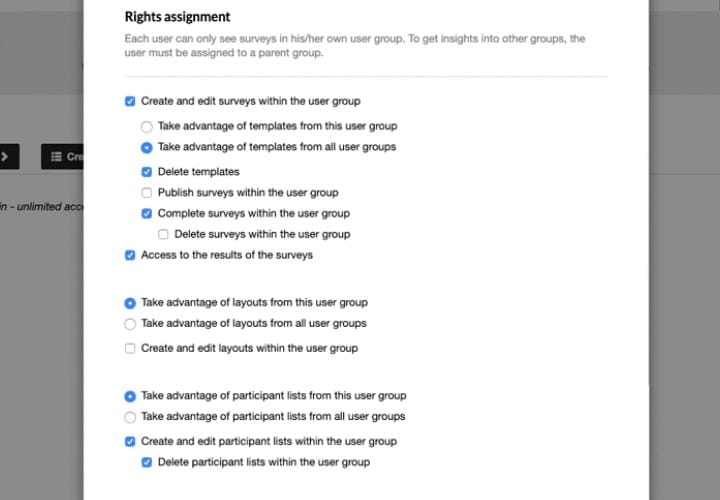
Assign explicit rights per user
In addition to the user groups in the Company tariff, you can also assign individual rights for each user. In this way, you have full control over which user may access which data and which user has which rights.
The settings can be customized as desired and changed at any time. If your circumstances change, simply adjust this in easyfeedback.
Would you prefer to log in via SSO? Simply contact us.
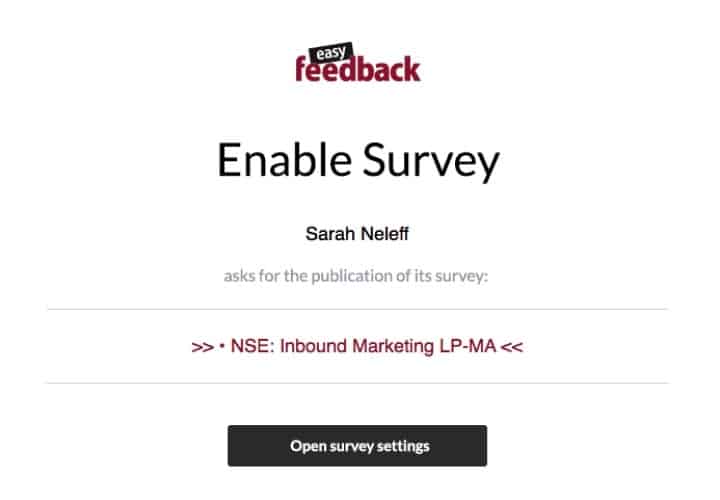
Release procedure for more control
Do several and frequently changing people work on surveys in your company? To ensure that you do not lose control over the content, which person puts what online at what time, easyfeedback offers an included release procedure.
This gives you back control and allows you to decide which survey is put online.
For each individual user, you simply define whether the user is an expert and can decide for himself or whether he has to ask for the publication of his surveys.
Advanced settings for admins
Organization
As an admin, you have full control with easyfeedback. Both in the additional settings in the admin area, as well as in the organization of user groups, teams and surveys.
Search for personal data
To make it easy for you as an admin to find personal data, you can conveniently search your entire account via a search box to comply with the GDPR.
SSO Login / Participation
Single sign-on (SSO) allows you and your colleagues to log in to easyfeedback using an interface. In addition, we also offer SSO for participation in surveys if you have requirements in this regard.
Security & password policies
Your company has certain standard requirements for password length, complexity, change frequency and historical password usage? In the admin area you can easily and individually define the guidelines for the use of easyfeedback.
Automatic deletion routines
Your company is relatively large? Do you create and process sensitive data? To avoid losing track, you can use automatic deletion routines to make classifications and automatically delete participant lists and entire surveys after a predefined period of time.
Logs & protocols
As an admin you have access to all logs & protocols of the created users from your account. Every single step is recorded up to the minute. This is not monitoring, but data protection.
You are in professional company