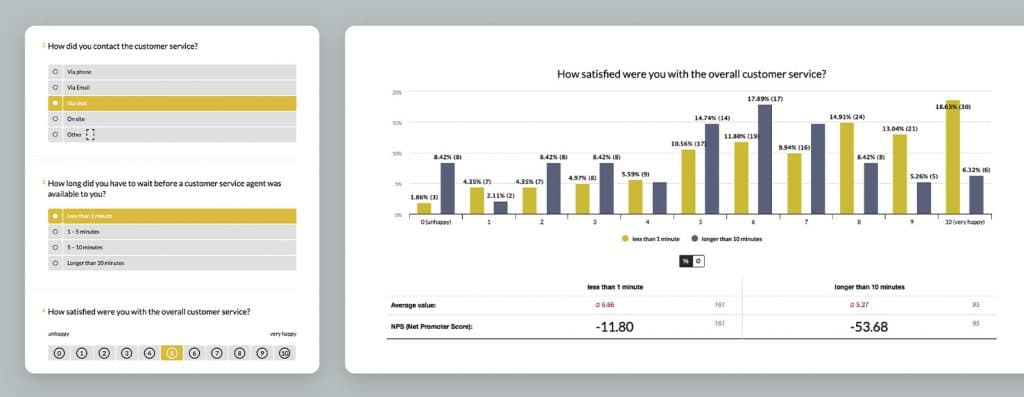The evaluation process at easyfeedback
easyfeedback offers a clear and user-friendly platform that makes it possible to carry out everything from the design of a survey to detailed and AI-based analysis in one place.
The evaluation takes place in several steps:
Step 1: Real-time monitoring
During the survey, the creator can access all feedback in real time.
This enables prompt adjustments to be made if necessary and provides an initial overview of the participant responses.
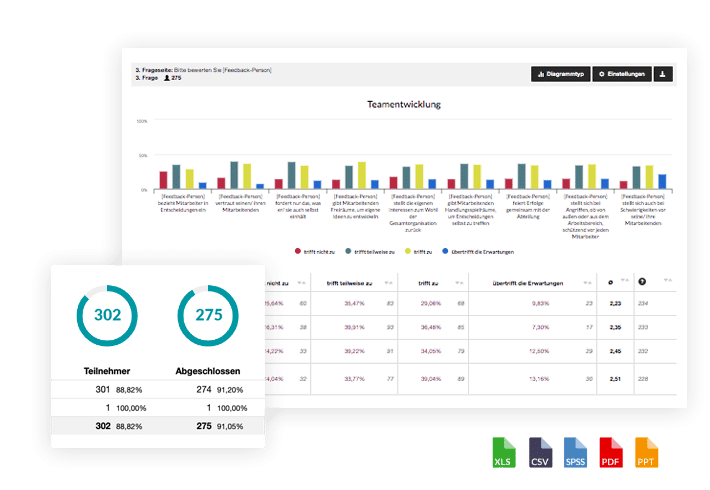
Step 2: Automated reporting
easyfeedback automatically generates reports that make it easy to see the responses in graphical form.
Charts, tables and distributions visualize the responses and make it easier to understand the results.
Step 3: Segmented analysis
Our platform allows responses to be filtered and segmented according to various criteria.
This allows specific target groups and their responses to be highlighted and analyzed in a targeted manner, which is particularly helpful for more complex questions.
Extended analysis options
easyfeedback offers a number of additional analysis options to gain deeper insights from the survey data:
- Comparative analyses:
Responses can be compared with each other, for example between different age groups, regions or company divisions.
This enables a better understanding of differences in the opinions and needs of the respective target groups.
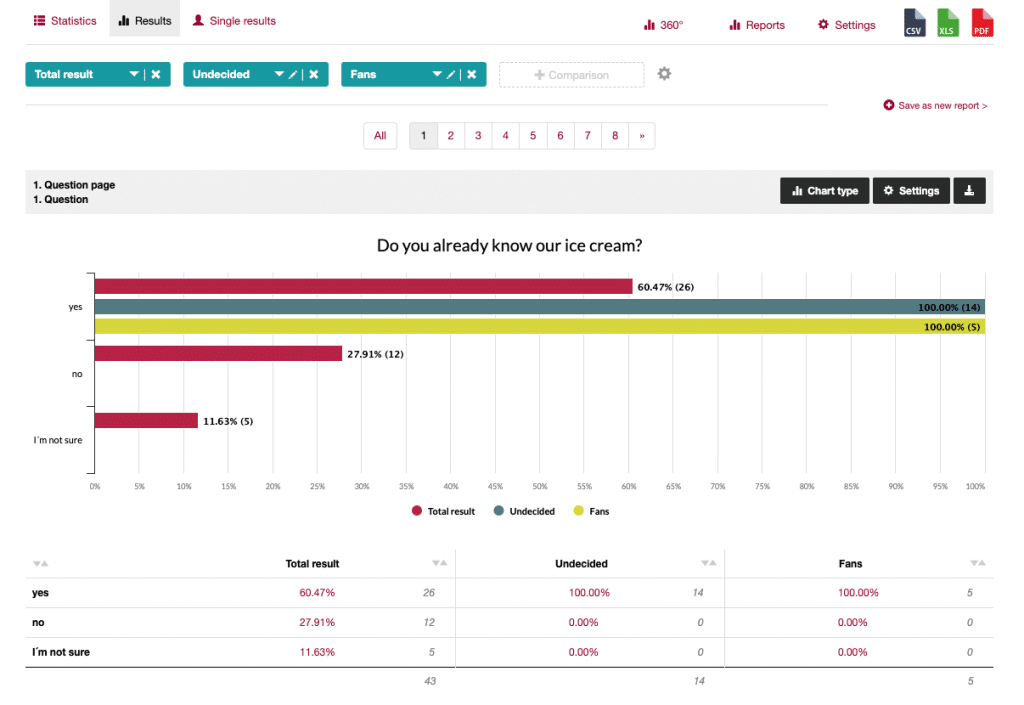
- Trend analysis:
For regularly conducted surveys, such as employee satisfaction surveys or customer feedback, easyfeedback allows a comparison over different time periods.
This allows the company to see whether measures are taking effect and whether satisfaction is developing. - Text analysis:
Open questions and comments can also be evaluated.
easyfeedback structures the text responses and filters out relevant topics and keywords so that companies can also make good use of qualitative data.
AI-based analysis options
With easyfeedback’s AI-based analysis options, survey data can be analyzed efficiently and in depth.
We use artificial intelligence to automatically evaluate large amounts of data and quickly identify relevant trends, patterns and sentiment in the responses.
AI is particularly useful for open text responses: it filters core statements, identifies frequently mentioned topics and evaluates key terms that indicate specific concerns or opinions.
These AI-supported analyses offer you as a company the opportunity to make data-based decisions more quickly and derive targeted measures.
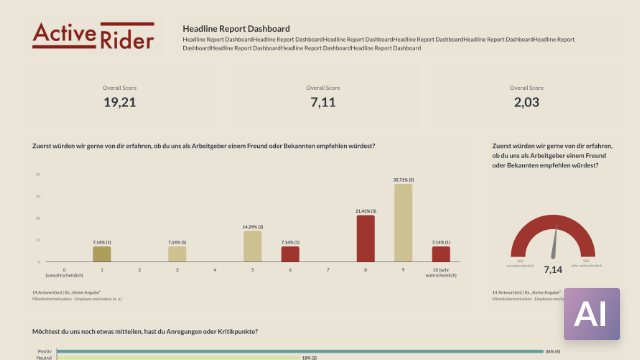
In this way, feedback can be used in real time and companies gain a deeper insight into the needs of their target groups without extensive manual evaluation.
Export and further processing of results
easyfeedback allows you to export the data in various formats such as Excel, CSV or PDF.
These export functions are helpful if the data is to be further processed or imported into other programs, for example to carry out in-depth analyses with special tools.
In addition, finished reports can be sent directly to relevant stakeholders, which facilitates internal communication and decision-making.
Security and data protection
Data protection is particularly important when evaluating surveys.
easyfeedback stores all data on secure servers in Germany and is fully GDPR-compliant.
This gives you the assurance that all applicable data protection standards are complied with and that you can concentrate on using the survey results without any legal concerns.
Practical application examples for the evaluation
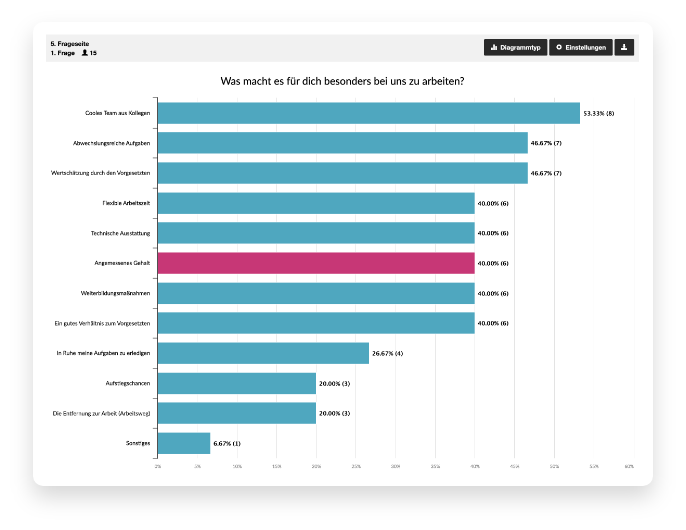
- Customer satisfaction:
By segmenting the data, companies can see how different customer groups react to the product and make targeted improvements. - Employee engagement:
The evaluation of employee feedback helps to take targeted measures to increase satisfaction and motivation and to react to problem areas at an early stage. - Market research:
By comparing different target groups and highlighting trends, companies can respond better to the market and optimize their products.
Summary
easyfeedback makes evaluating surveys a simple and efficient way to gain in-depth insights.
Thanks to the user-friendly interface, real-time monitoring and advanced analysis options with AI support, responses can be analyzed in a structured way and presented clearly – making decision-making much easier.
Our software helps to develop measures and strategies based on data, without time-consuming, manual evaluations.
The GDPR-compliant, secure data processing makes easyfeedback the ideal solution for companies and individuals who want to regularly collect and evaluate feedback.
More tips & tricks for surveys
- How long should a survey be open for responses?
- Survey or questionnaire? Find out the decisive difference!
- 8 tips for building your questionnaire
- Tips for increasing participation rates in employee and customer surveys
- 10 tips to increase the response rate of your survey
- Tips & tricks to motivate more participants to take part in the survey
- Why you shouldn’t ask as many questions as you like in your survey
- Negative feedback after a survey: how to best deal with it!
- 7 proven practical tips for creating your next questionnaire
- Formulating texts and questions when creating your questionnaire
- Planning a survey – systematically gaining insights