Create online quiz & test with easyfeedback
Simple, flexible & free!

• 14 interactive question types
• Integrate images, videos and sounds
• Anonymous or personalized
• Email invitations, QR code, link
• Live results
• Real-time charts and statistics
• Data export (XLS, CSV, PDF, SPSS)
• GDPR – German data protection
Create quizzes and tests easily and free of charge with easyfeedback
Whether you create your own online quiz for pure entertainment, use a test to promote learning in schools, for employee training or as a tool for customer acquisition, a quiz and test offers opportunities, can be used in many ways and is more than just a game.
Especially a digital quiz is characterized by the fact that it can be implemented easily, flexibly and cost-effectively with the right quiz tool and can be designed modern with pictures and the appropriate colors.
Whether by link, by email, via social media, QR code or via your own website, with the diverse invitation options you can reach your participants at any time and any place.
Create survey and quiz/test
1. Log in and create quiz
Before we can create a digital quiz yourself, you need an easyfeedback account. If you don’t have an account yet, simply register here for free. On the overview page you can create your survey digitally by clicking the button “+ Create new survey”.
Simply choose whether you want to start with an empty questionnaire or use one of the free templates as the basis for your online quiz.
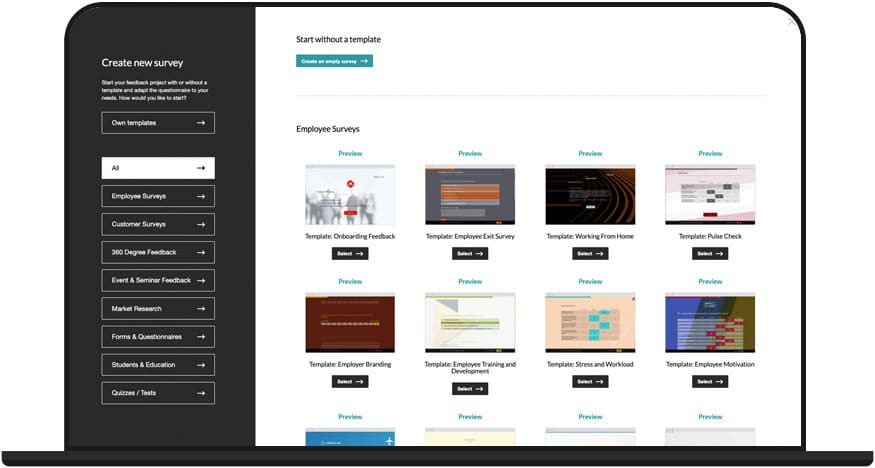
2. Include questions and content in your quiz
After creating your new quiz questionnaire, the questionnaire editor will open.
The intuitive questionnaire editor is perfect if you want to build a quiz yourself. Formulate an individual welcome & closing page, create multiple pages for your quiz and choose the right question from 14 different question types. Drag & drop the questions into the desired order and define the flow of the quiz. You can also integrate images, video and audio files into your quiz.
And if you want to have an individual quiz flow, you can work with logics, filters and jumps and direct the participants – depending on the answer – to targeted pages.
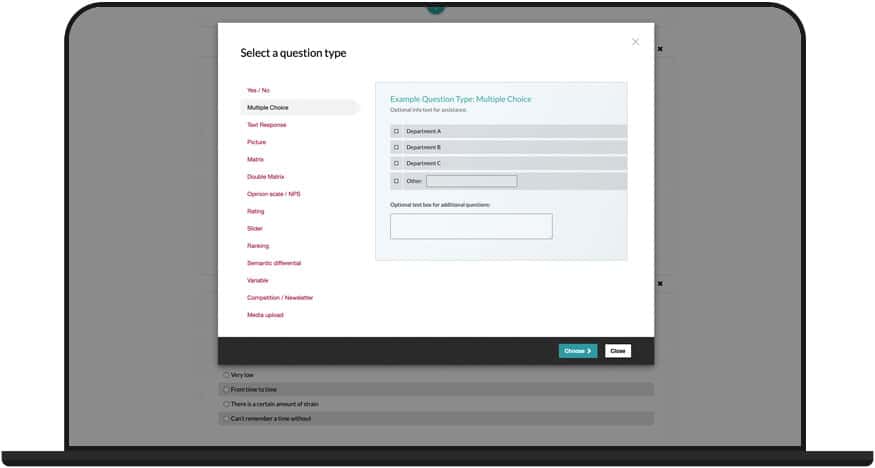
Test quiz
If you want to test your digital quiz while it is being set up, simply open the preview and have your setup displayed – exactly as the online quiz will appear later.
3. Customize your quiz settings
In the quiz settings, you can now activate the quiz functions for your questionnaire and make further individual adjustments, for example, to specify whether multiple participation is allowed, whether participation is only possible via a password, or to activate a data protection notice.
You can also activate, pause or end your quiz in the settings.
You can also decide for yourself whether you want to calculate the results in the classic way, as in driving school, according to correct questions or according to an individual points system.
The settings for the result evaluation can be selected as desired. Assign a point value per answer option or define answers as correct.
Depending on the number of points achieved or the correct answers, an individual recommendation for action or an automatic forwarding takes place. This offers you countless possibilities for your digital quiz.

4. Design individual layout for your interactive quiz
Once the content of your online quiz is complete, you can continue with the design of a unique layout. Use the layout configurator to customize colors, fonts, logo and images to your taste.
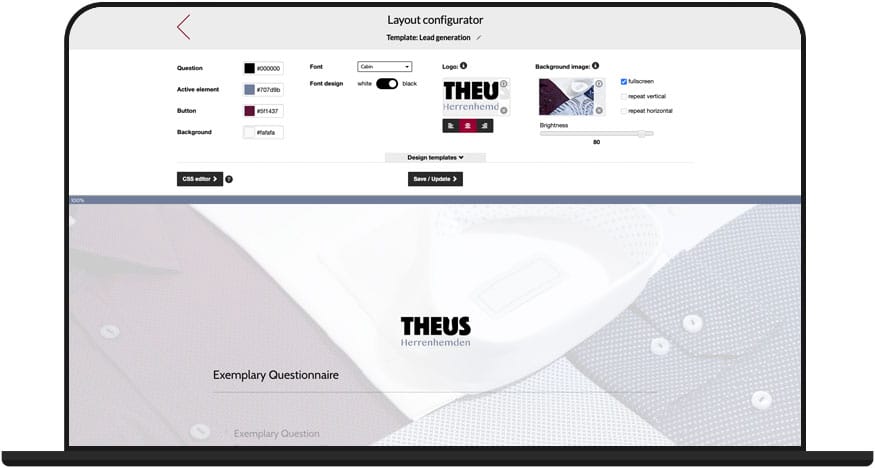
5. Publish quiz and invite participants
Everything ready? Then you can now publish your interactive quiz/test and invite your participants.
easyfeedback offers you a variety of invitation options:
• Send survey link independently or place it on the website
• Post directly on Facebook, LinkedIn or Twitter
• Create QR code
• Send e-mail invitations
• Website integration
• Generate additional links for different groups of participants
For example, as you read, you can easily invite your participants via link to the online quiz/test, via our email invitation tool, via social media, via QR code or how about embedding the quiz on your website.
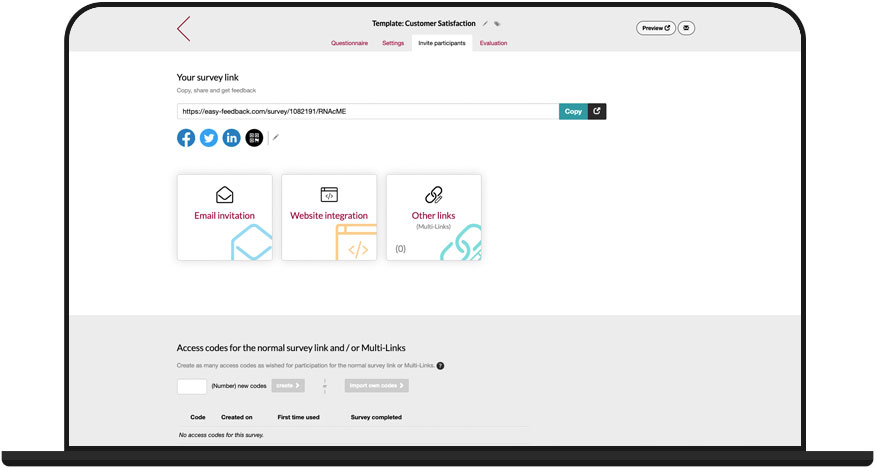
6. Evaluate the results of your quiz/test
As soon as the first participant has answered the first question, you will see the result in the evaluation of your quiz/test. The results are always displayed live and in real time. Just switch to the quiz evaluation section and watch how the participants answer your online quiz.
• The statistics of your quiz/test
The statistics page shows you statistical data about the results. How many visitors, participants and dropouts your survey has. You can also find out which device was used to participate in your survey.
• The results of your quiz/test
In the Results section you can see the answers in charts and data tables. Choose the best one for you from different chart types, adjust the colors of the charts and export them.
Using the filter settings, you can segment the results by individual participant groups and gain deeper insights into the results.
In addition, it is also possible to create comparisons. This allows you to compare individual target groups with each other and see how each target group responded.
• The individual results of the participants
The individual results show you the answers per participant. This way you can see the answers of a person as a whole.
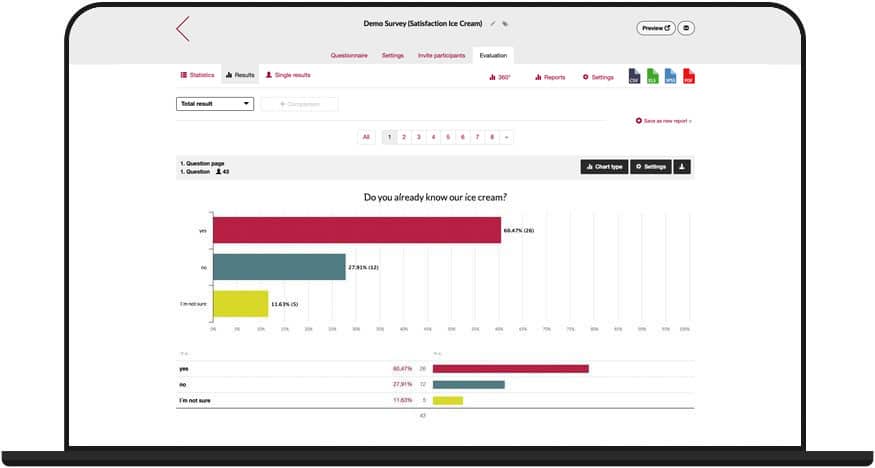
Register now at easyfeedback and create your own free quiz/test
Data protection made in Germany - create secure online quizzes
When you create a quiz or test at easyfeedback, data protection (GDPR) is automatically included. As a German company, we, easyfeedback GmbH, have chosen a data center in Germany so that your survey data is stored in Germany without any detours.
In addition, the data center and easyfeedback are certified according to ISO27001 & TISAX in the area of IT security.
To contractually ensure the protection of your data, you can directly conclude an order processing contract in your easyfeedback account under “Account > Account data > Data protection”.



