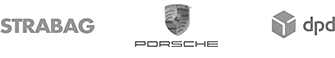Tips for creating & designing online forms
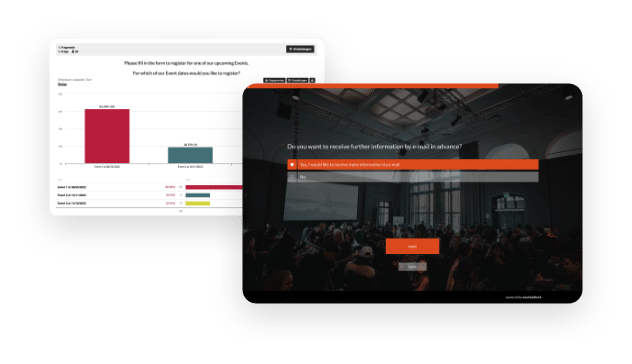
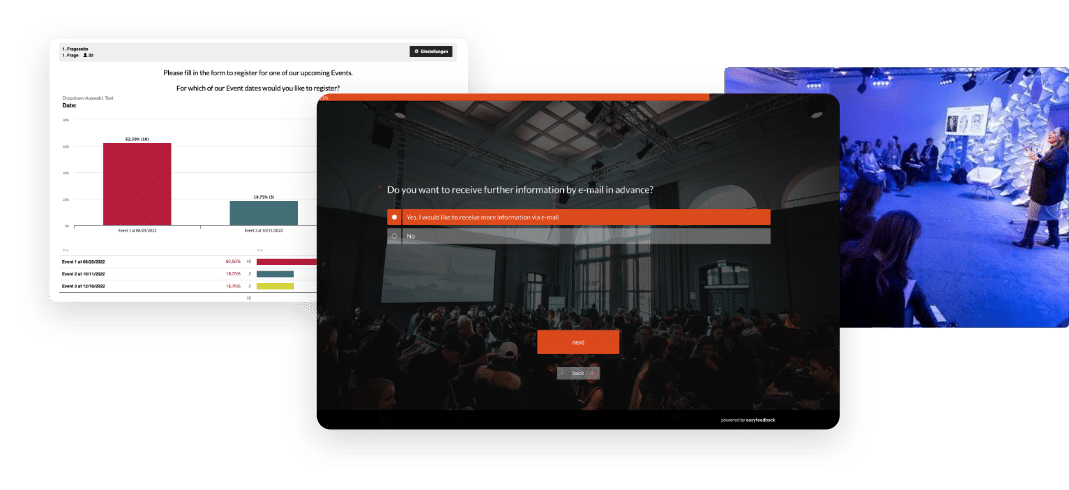
Solutions / Online forms / Tips for creating & designing online forms
We have compiled the following six tips for you to make an online form effective and purposeful:
Tip 1: Only ask for relevant information
Keep the form as short as possible and ask for only the necessary data. Long forms can discourage the person completing them. Depending on the type of form, this can lead to a higher abandonment rate.
Tip 2: Guide the person through the digital form
The longer and more complex the form, the more you should support the person in filling it out. You can provide helpful support with information boxes, feedback in the event of incorrect or incomplete input, automatic validation of the input fields, or the recording of mandatory questions.
easyfeedback even offers an autoscrolling function so that the person completing the form is automatically guided from one question block to another.
Tip 3: Arrange input fields below each other and not next to each other
For reasons of clarity and dynamics, input fields should be arranged one below the other when filling in. In this way, you avoid overwhelming or confusing the person completing the questions when answering them. If there are more than four answer options, we recommend using a drop-down menu.
Tip 4: Content that belongs together
Divide related content into blocks or under separate headings. This gives the form filler a visual overview of the individual survey sections and helps them find their way around the online form.
Tip 5: Automatic validation of the entered data
As already mentioned in point 2, the automatic validation of the data is not only useful for the person filling in the form, but also for the subsequent editing and automatic further processing of the data.
If, for example, an e-mail address is requested and no text field validation is available, which, for example, expects a mandatory @ character, incorrect entries may occur.
Tip 6: Design attractive and inviting
Give digital forms your visual touch. For example, surprise your digital form users with a modern design and incorporate your logo, colors, and fonts according to your corporate design.
Further information
Create your online form with easyfeedback