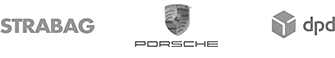What is an online form and much more
With easyfeedback, you get a professional survey tool for creating, conducting and evaluating forms across the entire spectrum of customer and employee communication.
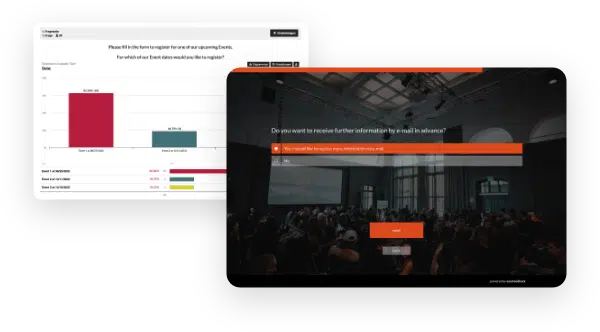
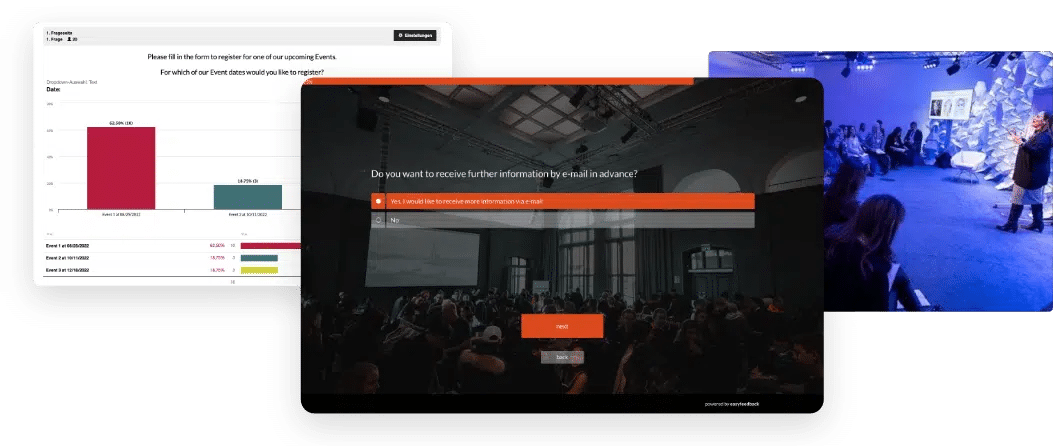
Solutions / Online forms / What is an online form and much more
What is an online form?
An online form is an electronic application in which data is entered by the person filling it out for recording and further processing via predefined data fields.
Such electronic forms can be found, for example, on websites or as attachments in e-mails.
They can exist in a wide variety of file formats such as PDF or Word documents, or they can be designed in the form of an online questionnaire.
What functions do forms have?
There are usually three different functions of forms, which we will discuss below:
1. Economic functions
Using online forms reduces paperwork and is less cumbersome when filing documents.
Documents no longer need to be printed, which saves money and protects the environment.
Digital capture also results in fewer errors, which in turn conserves resources because employees are not busy making corrections.
Interactive forms are therefore more cost-effective and save time.
2. Organizational functions
From an organizational point of view, information is clearly organized with the help of online forms, which means that less data is lost. This also contributes to faster workflows.
3. Service-oriented functions
External forms simplify contact with the customer.
For example, a return is annoying for both sides. To make the process of handling returns as uncomplicated as possible, online forms are used that capture all the necessary data.
In this way, the return can be processed quickly without much effort.
What are the types of forms?
Forms are generally divided into internal and external forms.
Internal forms are used in companies to be able to handle certain processes in a standardized manner. For example, forms exist for the transfer from one department to another. Within the form, the most important data is recorded by department A, so that department B immediately receives an overview and can start work without delay.
External forms, on the other hand, are aimed externally, for example at customers, in order to obtain certain minimum details and avoid queries. Examples would be a form for newsletter registration, ordering or returns processing.
What are the advantages of using an online form?
Online forms are a cost-effective and environmentally friendly alternative to paper forms, as they not only save printing and paper costs, but also valuable resources.
Another advantage of digital forms is that they are available 24/7. This allows your customers, for example, to place an order or contact you at any time from anywhere. Incorrect and incomplete entries can be avoided via verification during data entry and the setting of mandatory fields.
In addition, the data can be passed on automatically and does not have to be entered again manually. This allows you to reduce your workload and administrative effort and devote your time to other tasks.
What should I consider when choosing a tool to create an online form?
Finding the right tool is not always easy. We have therefore put together a few tips below to make it easier for you to find a suitable tool for your company:
First, we recommend making sure the tool is easy to use. If you have the opportunity, test the functions and implementation. Can the desired form be created quickly and easily? Or do you have to familiarize yourself with it for a long time and are important aspects missing for you? Some providers offer their users templates with prefabricated building blocks that you only have to adapt. This saves you a lot of work.
Furthermore, you should make sure that the templates are customizable. For a consistent corporate identity, your company logo and colors should be freely placeable.
Also check whether the selected tool is versatile enough for future projects. A good provider offers a wide range of options for use, from an event registration form to an employee survey. If, on the other hand, the provider is limited to just a few specific forms, you may need a different provider for your next project and you’ll go searching again.
Since you process personal data with online forms, the tool should be GDPR compliant. If you want to be sure, choose a provider with a server location in the EU.
As a final aspect, you should also check the price. The selected tool must, of course, fit into your budget. The offers range from free to very expensive. It is best to check for yourself which functions offered you actually need. Maybe it doesn’t have to be the most expensive provider.
Further information
Create your online form with easyfeedback