If you want to create a survey, questionnaire or poll with easyfeedback, the first step is to create an account.
If you have already created an account, you can log in here.
If you have not yet created an account, you can create a new account here. The registration is free of charge and without obligation. After registration, you are automatically in the free tariff and can use easyfeedback with all the functions from the free tariff.
Do you need more functions than those available in the free tariff? After registering, you can simply upgrade your account and use the extended functions.
Create new account
1. To create a new account, click the Register button below:
2. Please enter your first and last name, an email address you need for your login and then choose a secure password. The password must be at least 8 characters long and contain a number or a special character.
Next, you agree to the terms and conditions and privacy policy and select whether we can inform you about news by email.
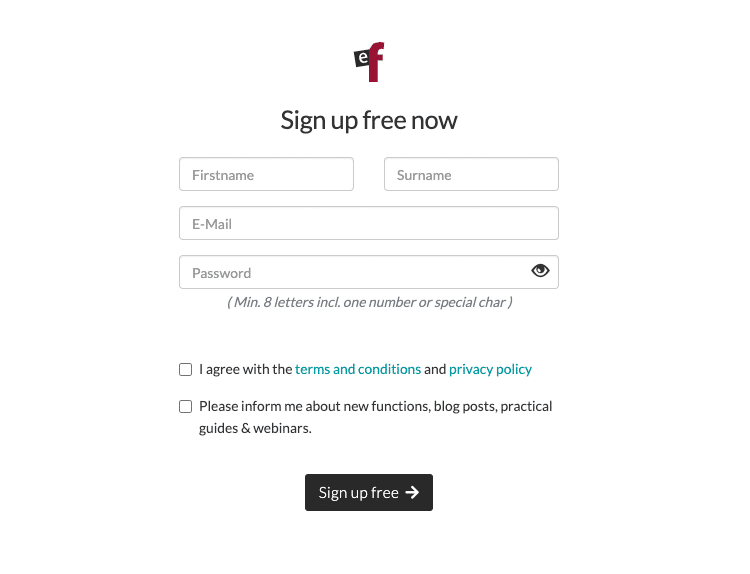
After registration you will be immediately directed to your account.
3. For security reasons, you must also activate your account. Therefore, immediately after registration, we will send you an email to confirm your registration.
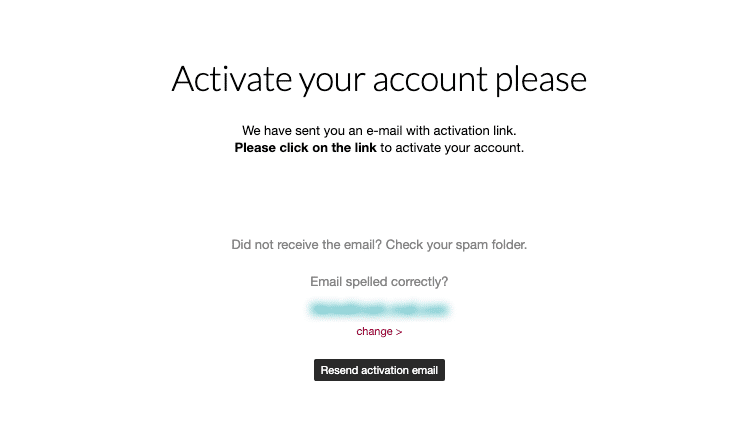
If you made a mistake with your email, you can still change the email address now and resend the confirmation email.
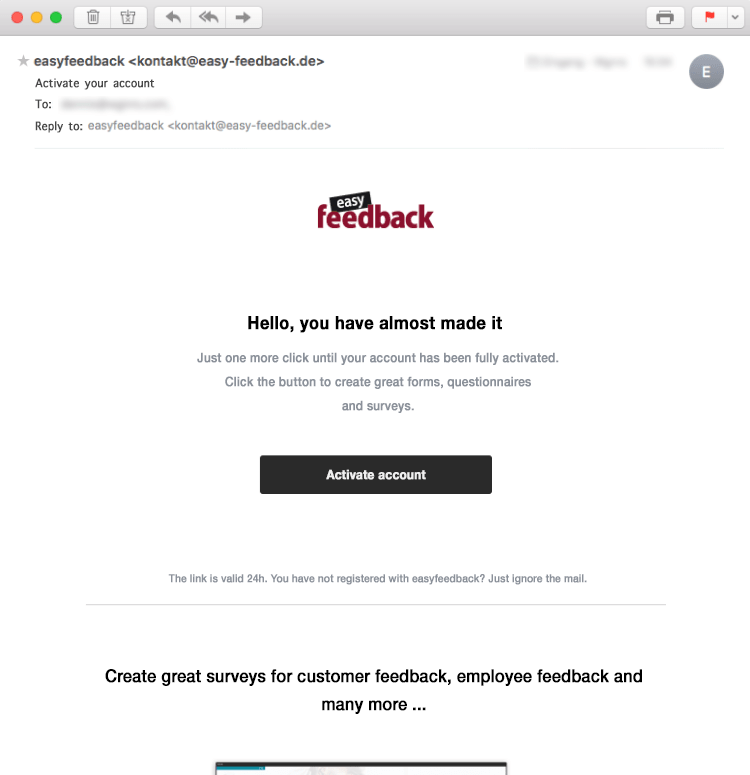
Click the Activate account button in the email to confirm the registration. After confirmation, you can use all the functions from your respective tariff.
Note: If you have not received a confirmation email, please also check your spam folder or ask someone from your IT department if the delivery of mails by easyfeedback might be blocked.
