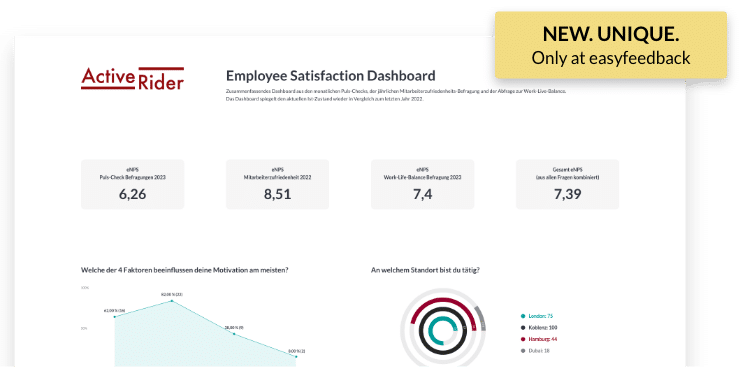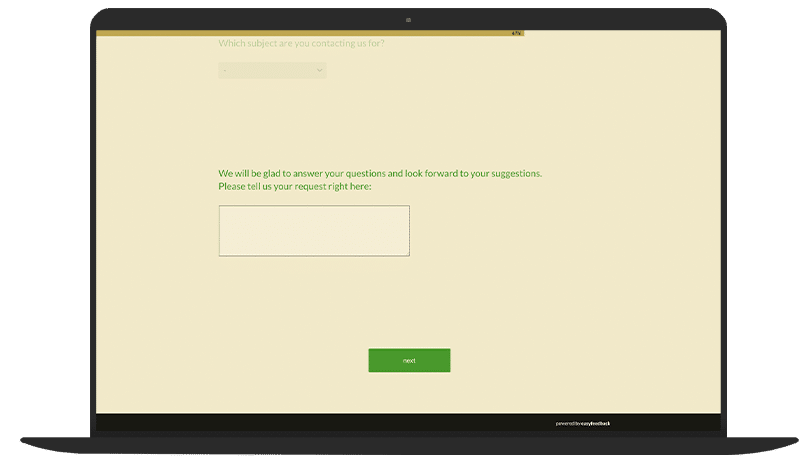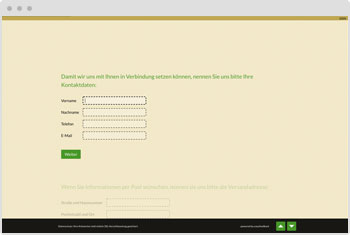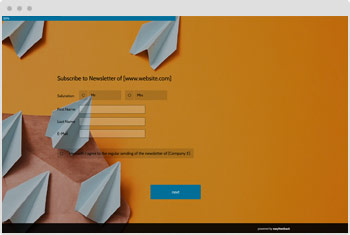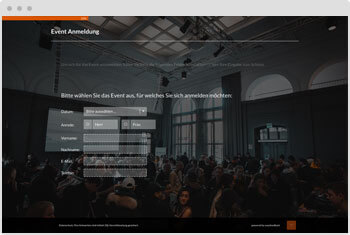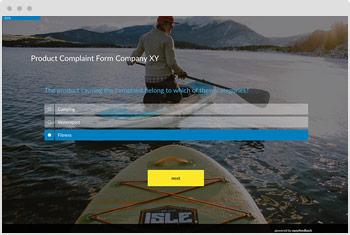Implement contact form with a questionnaire? Discover the possibilities!

With this ready-to-use survey template you can create a GDPR compliant contact form and customize it to your needs. This opens up many new possibilities for you.

“Identifying customer needs is an essential part of our business. easyfeedback accompanies us for many years as a loyal partner in this task. We particularly appreciate the intuitive usability of the survey tool as well as the professional support.”
Guild Lead User Experience Research

“We use easyfeedback for internal and external surveys – fast, comfortable and really easy! Straightforward and cordial support can always create a smile. We really appreciate the permanent development of the platform.”
Guest & Competitor Insights Analyst
Content and targets of this contact form template
Your online contact form is a piece of your external appearance. Don’t just let the customer see gray, prepare a pleasant atmosphere for communication along the customer lifecycle. Customers remember it and take a good feeling with them.
Data evaluation brings the good feeling to you as well. Respond to inquiries more efficiently. Segment type, purpose and responsibility.
Implement your individual GDPR-compliant contact form with an online questionnaire easily and quickly with easyfeedback.
Content:
• Why does the customer ask
• What is the target
• Who is the target
• Is there time pressure on the customer or is it about information
Targets:
• Increase efficiency through targeted customer surveys
• Giving customers a good feeling
• Easy operation for customers and employees

Data privacy protection „made in Germany“ (GDPR)

Anonymity functions for open feedback
Almost everything you need to know about contact forms
1. What is an online contact form?
An online contact form is an electronic application in which data is entered via predefined data fields for recording and further processing.
This digital form is often included on websites so that a person can use it to contact the website operator, be it an individual or a company, more easily and ask his or her concern or questions.
2. Why is a contact form as an online questionnaire a suitable instrument?
An online questionnaire can be designed individually and also according to your company’s corporate design. This ensures a high recognition value and sets your contact form apart from others.
Another advantage is that you can share the link of the online questionnaire across all possible channels and you do not have to elaborately redesign the contact form for each channel.
For example, you want to use the contact form in a social media post? Then you can easily integrate the link of the contact form in the post itself.
Another example is to integrate the contact form via link in a shared company presentation. This way, readers can click on the link when needed and the contact form opens via the internet browser as a modern online questionnaire.
It is also possible to integrate the online questionnaire with your CRM system so that the data collected can be transferred automatically. Online questionnaires with easyfeedback, for example, comply with data protection according to GDPR. This means you do not have to worry any further about the data protection of the contact form offered.
3. Are there any tips for creating & designing an online contact form?
We have compiled the following tips for you to make the contact form modern and customer-friendly:
1. Keep it short and only ask for required data.
2. Enable validation of text fields.
3. Design uniquely & according to corporate design.
4. Provide feedback after sending the form.
5. Tie the contact form to your CRM system.
4. How can I create a contact form with easyfeedback?
In just five steps, you can create your own contact form as an online questionnaire with us:
1. Register for the easyfeedback survey tool for free.
2. Start with our template or create your own contact form with our questionnaire editor.
3. Select the question types you need and include an active clickable privacy notice.
4. Give the online contact form your own visual touch.
5. Publish the questionnaire and include the online contact form via iframe, as a link or through our website integration wherever you need it.
5. What are the different types of contact forms?
Online contact forms can be divided into three types depending on their length:
One is the standard form, which includes all the important information such as name, email address, phone number, subject line or reason for contact, the input field for formulating a message, and the submit button. This type of form is often offered on websites for the first contact.
On the other hand, the minimalist contact form, where only the name and e-mail address are collected. If this form of contact form is used in the context of a newsletter subscription or for downloading content such as a guide or whitepaper, it often includes a checkbox for consenting to receive further emails for marketing purposes.
Furthermore, there is the multi-level contact form, which extends the standard form by requesting further information. For example this can be the query of company-specific data such as the company name, the position or the number of employees.
6. What information should I ask for in an online contact form?
That depends primarily on the context in which you are using the contact form and what information you need in that context.
Let’s say it’s a support form offered on your website. Then for the form you would enter the name,
the e-mail address, the telephone number and the request.
Now, if you were to use a contact form for lead generation and sales promotion, such as booking a demo appointment,
you may need other additional company or sales-specific information that you should ask for.
No matter how you end up using a contact form, be clear in advance about what data you want to ask for and why you need the data you ask for.
7. Are there examples where I can use the online contact form?
You can offer a contact form as a questionnaire on your website or in your tool, for example. It would also be possible for you to save the contact form as an image and place it in your newsletter, for example, and provide it with a link. After clicking on the image, your readers will be redirected to the contact form. You can also place a link of your online contact form in social media posts.
8. Can I integrate the digital contact form with other tools?
Yes, this is possible. Online contact forms with easyfeedback can be integrated to over 2,000 of the most popular apps such as CRM, marketing, office and other tools via the Zapier web application. In addition to easyfeedback, you also need an account with Zapier. Afterwards, by creating automated workflows in Zapier, you can have data transfer from your form and possible follow-up actions begin.
More information about the possibilities of integrating easyfeedback with other tools can be found here.
9. What all can I customize on the contact form template?
You can customize everything about our sample template as you need it.
Replace the existing questions and fields or add new ones, adapt the contact form template layout to your company’s colors and fonts, for example, or redirect contact seekers to an external site of your choice after sending the form.
Our contact form template only serves as an inspiration for how you can design your online contact form with easyfeedback. Try it out!
10. Are online contact forms with easyfeedback GDPR compliant?
Yes, online contact forms with easyfeedback are data protection compliant. Not only do we offer the option of making contact forms GDPR compliant with, for example, an individual data protection notice and a consent checkbox, but the collection of the required data for the contact form is always data protection-compliant with easyfeedback. Through our technical features such as data encryption or the ISO27001 certification of our German servers, we also offer maximum security for survey participation.
You can rely on our data protection!
Would you like to learn more? Click here.
You are in professional company




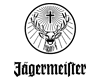


easyfeedback welcomes more than 740.000 participants per month!