When you build a survey in easyfeedback, you will eventually come to the point where you want to present certain questions or answer options to only some of the participants. For example, a follow-up question to a previous question or questions that are only relevant for some of the participants.
To make the questionnaire progression dynamic and customized, use filters and logics.
With both techniques, you can guide participants to specific content in the survey or display certain content only if a defined answer was previously given.
Although both techniques work differently, in some cases you can achieve the same goal.
Info:
Filters and logics only work across pages and not on the same question page. A page break is always needed for the conditions to be executed.
Please activate the subtitles to add helpful text in your language to the audio
Filters (jumps) – for a selected answer the participant jumps to page X
Filters or jumps are “direct” jumps from one question page to another question page you define.
Info:
If the participant clicks on “Next” at the end of a page, he will always be directed to the following page. You do not need to activate a filter (jump) for this.
As the name suggests, the participant will “jump” from question page 2 to question page 4, for example, if you have set it that way. This way the participant would not see the questions on page 3.
Example:
On page 2 you ask the participant if he likes to eat ice cream. If he now answers “Yes”, the participant will be directed to page 3 (no filter/jump set), where you ask the participant about his favorite types of ice cream. These questions are specifically for people who like to eat ice cream.
If the participant does not eat ice cream, then the questions on page 3 are not relevant for this person and you do not want to display them. In this case, if the answer is “No”, you would set a filter (jump) to page 4.
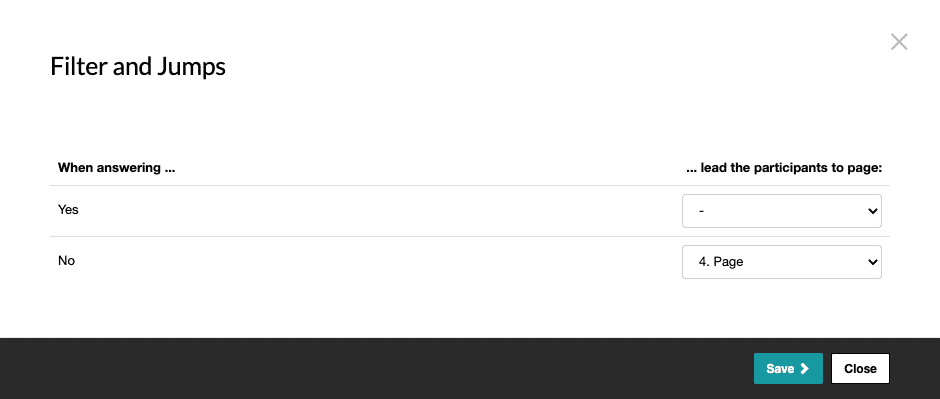
You can set a filter/jump at answer options – i.e. if the participant selects a certain answer option, then he/she will jump to the page you defined when “changing pages”.
In addition, at the end of each question page you can specify a “general target”, i.e. a defined target page”, to which “every” participant jumps from this page.
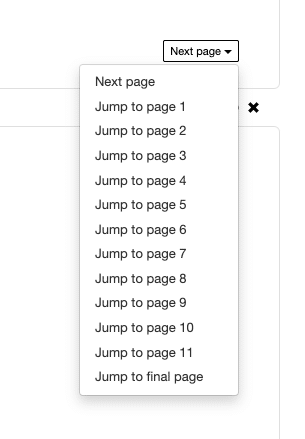
Example:
We stay with our ice cream example. All those who like ice cream have seen page 3 and the questions stored there. All those who don’t like ice cream were taken directly to page 4.
On page 4 you have deposited special questions that are only for the people who don’t like ice cream. So far so good. BUT all those who like ice cream (page 3) should not see the questions on page 4 – because they are not relevant for them. To prevent this, activate a jump to page 5 at the end of page 3. This way, the people skip page 4 and you reunite all participants on page 5.
As you can see, you can use filters (jumps) to select the participants and merge them again at the end.
Jumps are triggered “IMMEDIATELY” at the end of the question page. This is good to some extent, but it also limits the ability to refer to previous questions further down the line. This is why there are logics. These are more flexible and allow for a more complex structure of questions, answer options and pages.
ATTENTION:
When working with filters (jumps), be careful not to include “loops (endless loops)”.
Logics – conditions when a question, answer option or page is displayed
Logics are ideal …
… if you want to show or hide questions, individual answer options, or entire pages based on one or the combination of answers.
… if you want to refer to previous answers later on.
… if you want to display different text elements or questions only if one or the combination of answers has been selected before.
As you can see, you can use logics to create much more complex questionnaire variants and thus guide the participant dynamically through the questionnaire. In addition, you can also refer to a question from the beginning of the survey later on, which gives you much more options.
Example 1:
To start your survey, you ask your participants whether they are already a customer of yours. This is followed by further questions about the person, whether they already know you, etc.
At the very end, you place a query about newsletter subscription. Since most of your customers are already subscribed to the newsletter, you would want to show the question only to people who are not yet customers.
In this case, you would place logic (condition to display) on the newsletter question:
Show this question “only” if the answer “No” was chosen for the 1st question.
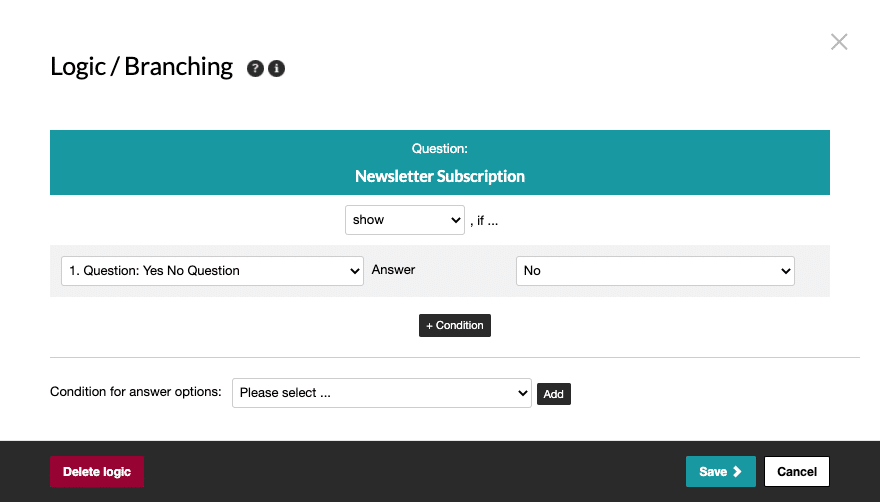
With this logic, the newsletter subscription question will be displayed “only” if at the beginning of the survey the participants selected “No – I am not a customer”.
ATTENTION: If the newsletter subscription question is the only question on the page and you put a logic to HIDE on the question, then the question will be hidden for all “non-customers” – this is also correct. BUT in this case people would see a “blank” question page. In this case you should put the logic on the whole page:
Show this page only if …
This would then hide the entire page and the participants would not see an empty page.
Logics can also be used to hide answer options. This way you don’t have to build X variants of a question and display them via logic.
Example 2:
You first query with a closed question, “Which of the 4 mobile carriers have you been a customer of?”. On the next page you have placed a matrix question and want to query the satisfaction per provider.
If the participant now selects 2 of 4 providers and gets to the next page, then only the 2 providers should be displayed there and not all 4.
In this case, place the logic on the individual answer options:
- Answer option 1: Show provider 1 “only” if answer 1 was selected in previous question.
- Answer option 2: Show provider 2 “only” if answer 2 was selected in previous question.
- Answer option 3: Show provider 3 “only” if answer 3 was selected in the previous question.
- Answer option 4: Show provider 4 “only” if answer 4 was selected in the previous question.
With this logic, the participant is only ever shown the providers that he or she has previously selected.
Both techniques have advantages and disadvantages. Filters (jumps) are generally very suitable if a jump is to be made directly with the page change.
Logics are optimal if the condition is more complex or you want to refer to an answer later on.
