There are different reasons why it is good to send an email to the participant at the end of the survey to close the participation: Either as a confirmation for a registration, to send an individual coupon code, or to provide participants with further information.
With easyfeedback you have two options to send an email after the survey.
Send email from easyfeedback
With the email response function, you can predefine an email within easyfeedback that will be sent to each participant at the end of the survey.

Individual placeholders give you the possibility to personalize the content of the email or refer to the previously given answers. Likewise, you can combine the email response with the voucher codes and transfer them automatically.
Moreover, the function allows you to attach up to three attachments to the email.
The required email address for sending can be stored manually by you (multiple email addresses possible), you can use the email address from the participant list if you have sent your invitations via easyfeedback, or you ask for the email address within the survey and use it.
Sending an email via a third party tool (Zapier)
As a second option, you can send an email using Zapier. Zapier is an intermediary with which two systems can be connected.
In your account settings (integration) you can connect your easyfeedback account with Zapier. Once connected, a trigger will be sent to Zapier for each completed participation. This trigger allows you to trigger a workflow in Zapier – e.g. “Send email”.
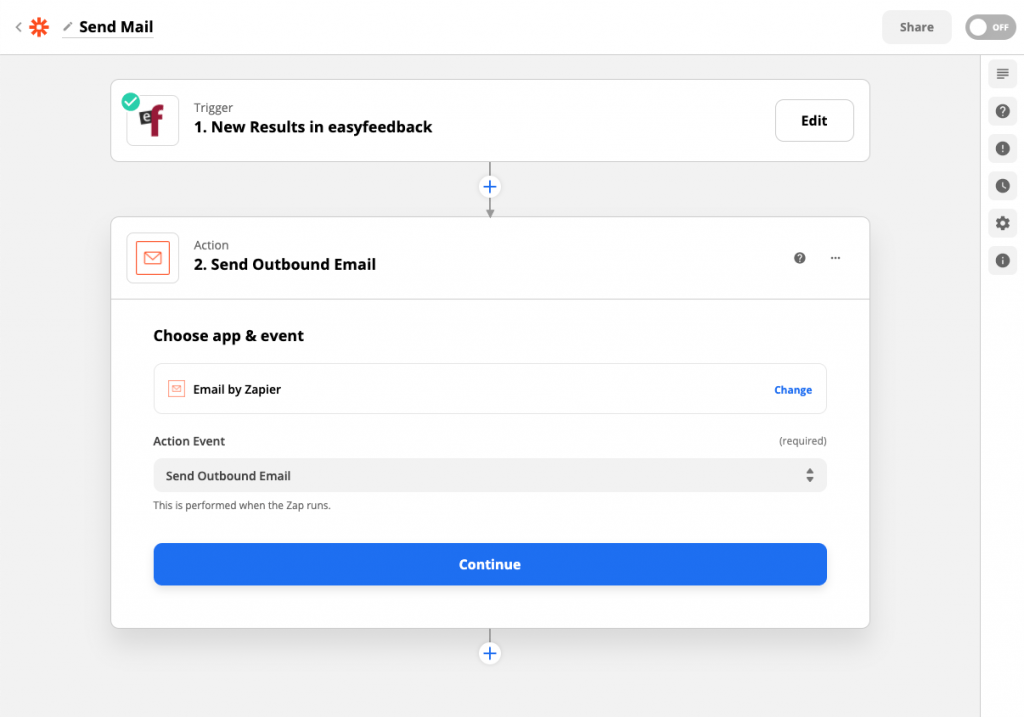
On the one hand, the email function of Zapier can be used directly to send an email. On the other hand, a third-party tool, such as MailChimp, SalesForce, etc., can be addressed which then sends the email.
easyfeedback and Zapier offers you a lot of individual possibilities to trigger actions and connect systems based on the participation.
