If you can’t log in to your account, there can be many reasons. Below you can see the individual reasons and how you can regain access to your account.
Incorrect password entry
Among the classics is the confusion of upper and lower case letters or an activated caps lock key. When entering your password, make sure that the caps lock key on your keyboard is not active and that you enter your password exactly as you defined it before.
Forgotten password
It can always happen that you forget your password. For this purpose we keep the function to request a new password. To request a new password, please go to login and click on Forgot password.

Now enter the email address of your account and click Send. You will now receive an email with which you can now have a new password sent to you. To do so, please click Request new password now.
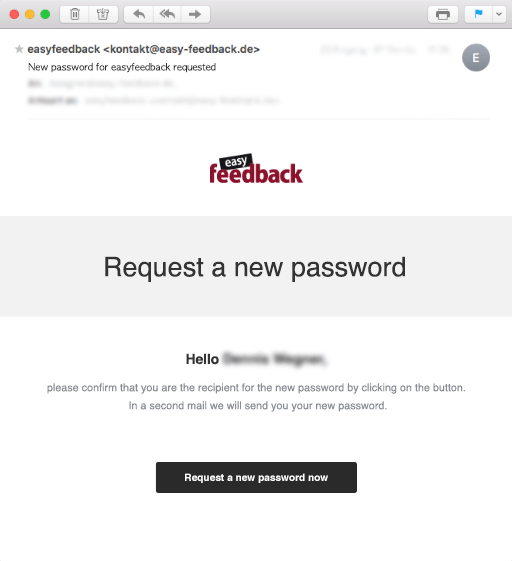
Once you have clicked on “Request new password now”, a second email will be sent to you with your new password:

Both emails are sent immediately from the easyfeedback server. If the emails do not reach you directly, it may be that your mail server generally delivers new emails with a time delay, or the emails have landed in your spam folder.
If you cannot log in with the new password, this may be due to the following reasons:
- When copying the password from the email, you forgot a character and the password is incomplete.
- Your browser’s autocomplete feature uses the old password unnoticed. When entering the password, make sure that your browser’s autocomplete does not use your old password.
- You have started the process of requesting a new password several times and try to log in with a password that has already expired again. This situation can happen quickly if emails are delivered to you with a time delay and you request a new password multiple times. If this is the case, wait about 15-20 minutes until all emails from easyfeedback have been delivered and start the process again. Now wait for both emails to arrive.
Your account has been locked (time lock)
If you try to log in too many times with wrong credentials, your login will be locked for a few minutes. Wait a few minutes (less than 30 minutes) and try to log in again.
Once your account is locked due to too many invalid login attempts, you will receive an email and be notified.
Your (user) license has expired
If you received your credentials through a company license, your user license may no longer be valid or your access may have been locked by your administrator. In both cases, please contact the person in charge of the user license of your account at easyfeedback.
