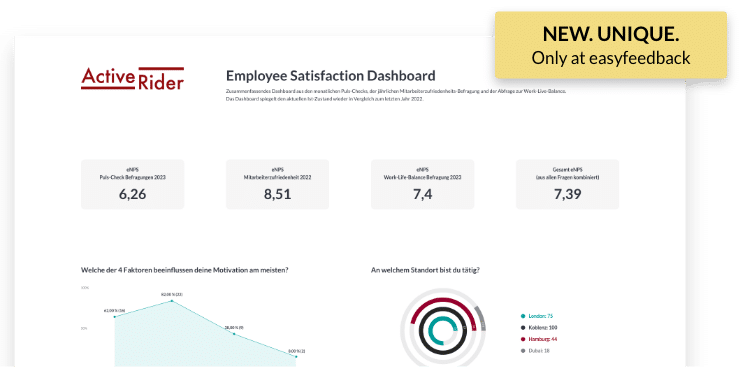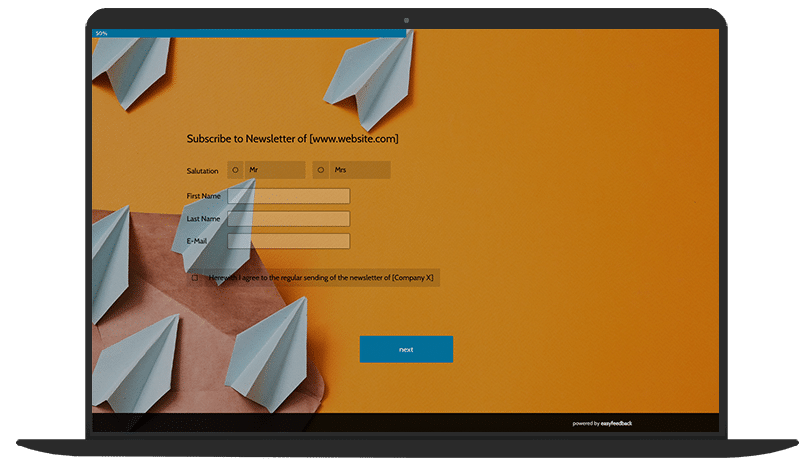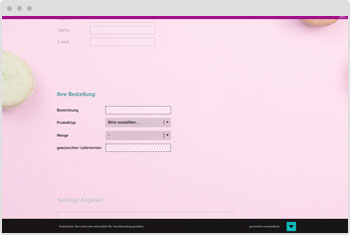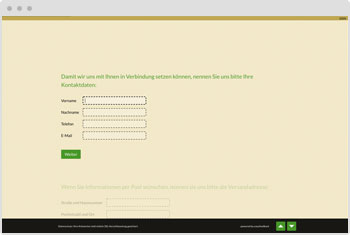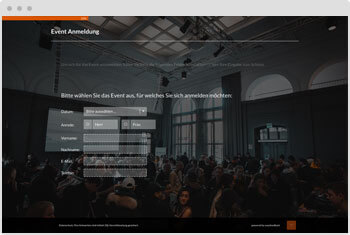Increase newsletter signups with online forms

With this ready-to-use survey template, you can create a short newsletter signup form and place it on your website.

“Identifying customer needs is an essential part of our business. easyfeedback accompanies us for many years as a loyal partner in this task. We particularly appreciate the intuitive usability of the survey tool as well as the professional support.”
Guild Lead User Experience Research

“We use easyfeedback for internal and external surveys – fast, comfortable and really easy! Straightforward and cordial support can always create a smile. We really appreciate the permanent development of the platform.”
Guest & Competitor Insights Analyst
Content and targets of this newsletter subscription template
The newsletter is a tool and important marketing channel for customer retention and activation. They increase sales and inform about new products. Use our survey template as a form for convenient and efficient newsletter signup.
A confidence-inspiring newsletter signup form reduces bounce rate. The first impression of the prospect is decisive, even when signing up for your newsletter.
Content:
• Collect necessary data
• Query interests
• Select desired product groups
• Include privacy notices and links
• Trustworthy newsletter registration
Targets:
• Efficient newsletter signups
• Gain loyal subscribers
• Activate customers through newsletter
• Easily share newsletter signup
• Increase sales
How to implement a double opt-in process for your newsletter with easyfeedback?
Please activate the subtitles to add helpful text in your language to the audio

Data privacy protection „made in Germany“ (GDPR)

Anonymity functions for open feedback
Almost everything you need to know about newsletter
1. What is a newsletter?
A newsletter is an electronic circular that is created using an e-mailing program and sent to a group of subscribers. Depending on the purpose and goal, a newsletter can contain different content, such as information about new products, discounts and special offers, or promoting editorial articles and expert knowledge. How often the newsletter is sent depends on the purpose and goal, and can vary from daily to weekly to topic-dependent.
2. Why send a newsletter? What are the advantages?
As part of the marketing strategy, the newsletter can be an important building block for achieving business goals, such as generating new customers or retaining existing customers over the longer term.
A newsletter is also a cost-effective method of addressing precisely those people who are concerned with your business without wastage.
In addition, you can tailor the newsletter directly to the needs of your subscribers via personalized content. Via included links, which lead the newsletter subscribers to further texts, you have the possibility to increase the traffic on your website as well.
The newsletter is a real all-rounder due to its flexibility – free thematic design options and free scheduling – as well as the possibility of success control by measuring key figures.
3. What goals can I achieve with a newsletter?
That depends entirely on what marketing strategy you are pursuing and what function the newsletter is supposed to have. Accordingly, the structure, content and visual design of the newsletter are based on its respective goal.
For example, if you have the goal of strengthening customer loyalty in order to bind your customers to your company in the longer term, you can communicate inspiring and helpful articles about the products and services you offer, in addition to referring to promotions, offers and discounts. You can also ask about your customers’ needs or satisfaction from time to time, for example by including a survey in the newsletter.
Another goal for using a newsletter could be to attract new customers. If, for example, people who are not yet customers have signed up for your newsletter via other marketing measures, you can use the newsletter to persuade them to make a purchase by offering attractive offers or by providing convincing information and content.
Furthermore, a newsletter does not always have to pursue a monetary goal, it can also be used to increase awareness of your own brand. To do this, you can make it particularly interesting for your subscribers by providing valuable tips and tricks on a specific day of the week, for example, on how to use products on offer. You can also use the newsletter to strategically build a brand or enhance reputation, for example, to communicate insight into a company’s social responsibility.
As you can see, a newsletter can be used in a wide variety of ways and, accordingly, achieve different goals. At the outset, ask yourself what function the newsletter should have in your marketing campaign, what the strategy should be, and what specific goal the newsletter should contribute to. This will make it a success.
4. Why should I design the newsletter registration as a questionnaire?
The reason is simple. Unlike a standard form, which only asks for the e-mail address, a questionnaire allows you to ask further questions. This way, you can get right to the heart of your new subscribers and ask them, for example, about their interests or the reasons for signing up. This allows you to create the right content for your subscribers.
With a questionnaire, you can already make signing up for the newsletter an experience. Give your newsletter a visual and creative touch for an animating, interactive experience.
With a questionnaire tool like easyfeedback, you can also have the data from the subscription automatically transferred to your CRM system in use.
5. Are there any tips for creating & designing a newsletter signup form?
Sure. We have collected the following tips for creating & designing a signup form for you:
- Make it easy to sign up
- Don’t ask for too much data
- Communicate what subscribers can expect from the newsletter
- Ask about interests and the reason for signing up
- Design the form creatively and use colors and fonts based on your corporate design
- Include newsletter sign-up form on website and in emails
- Consider legal aspects such as consent form and include privacy policy
- Create an incentive to increase the sign-up rate, for example with a discount code
6. What data should I ask for in a newsletter registration?
Basically, you do not need to collect much data for a newsletter subscription. What you need is only the name of the subscriber and their email address. In addition, the subscriber must actively click a checkbox for consent.
If you want to know a bit more about your subscribers, you can also ask 2 to 3 questions, for example, what age group they are in, what profession they work in, or why they want to subscribe to the newsletter.
7. Are there any examples where I can integrate the newsletter subscription form?
You can easily place the newsletter subscription form on your website as a pop-up, focus layer, or button using easyfeedback’s website integration or iframe, for example.
You could also include the form as a link in your emails or via social media posts, for example. Another idea would be to include the newsletter registration form as a QR code on print media such as flyers, posters, banners, etc.
As you can see, surveys with easyfeedback can be integrated in many ways and placed exactly where you need it.
8. Can I integrate the newsletter subscription form to other tools?
Newsletter subscription forms created with easyfeedback can be integrated to over 2,000 of the most popular apps such as CRM, marketing, office and other tools via the Zapier web application. In addition to easyfeedback, you also need an account with Zapier. Afterwards, by creating automated workflows in Zapier, you can have the data transfer from your newsletter signup form and other related actions begin.
For more information about the possibilities of integrating easyfeedback with other tools, click here.
9. What all can I customize on the newsletter signup template?
You can customize everything about our newsletter signup template as you need.
Replace the existing questions and fields or add new ones, adapt the layout of the signup form to your company’s colors and fonts, for example, or redirect your new newsletter subscribers to an external site of your choice after filling out the questionnaire form.
Our newsletter registration template serves only as an inspiration for how you can design the online form with easyfeedback. Try it out!
10. Is the newsletter registration form GDPR compliant?
Yes, newsletter registration forms with easyfeedback are data protection compliant. Not only do we offer the option of designing registration forms that are GDPR compliant, for example with an individual data protection notice and a consent checkbox, but the collection of the data required to register for your newsletter is always data protection-compliant with easyfeedback.
Through our technical features such as data encryption or the ISO27001 certification of our German servers, we also offer maximum security for survey participation.
You can rely on our data protection!
Would you like to learn more? Click here.
More form and questionnaire templates
Explore all survey templates
You are in professional company




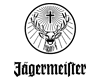


easyfeedback welcomes more than 740.000 participants per month!