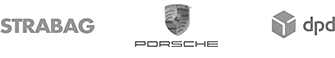Create smart online forms
Create online forms on any topic with easyfeedback’s form tool, embed them on the website and transfer data to the tool of your choice.

Flexible forms for different purposes
easyfeedback offers you not only classic surveys. Each questionnaire can also be designed as a form and integrated in any location. The extensive functions allow you to build behavior-based forms (logics), integrate them on the website and automatically transfer the results (leads) to your CRM or a tool of choice.
Registration, contact, product complaint & more
Every form has the goal of collecting data from a person or a process. With easyfeedback, we offer you a tool in which you can build forms independently, flexibly, and quickly without programming knowledge and independently of your IT department, and optimize them for conversion. This allows you to remain agile and react quickly to changes.
1. Create your form
Register for free. After registration you can create your form directly from our templates. Just customize the questions, design and behavior (logic) to your needs.
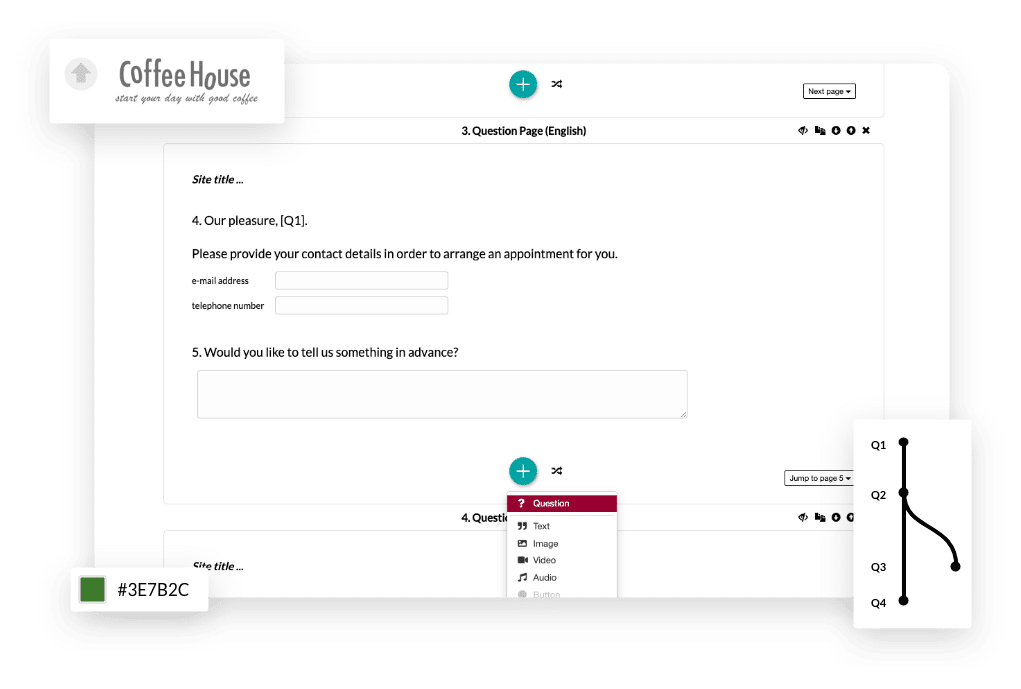
14 question types, images, video, audio
Response piping, logics & conditions
Own design (logo, font, colors)
2. Publish your form
Place the form where you need it:
Share via link, integrate into email communication, via QR code or as a website integration.
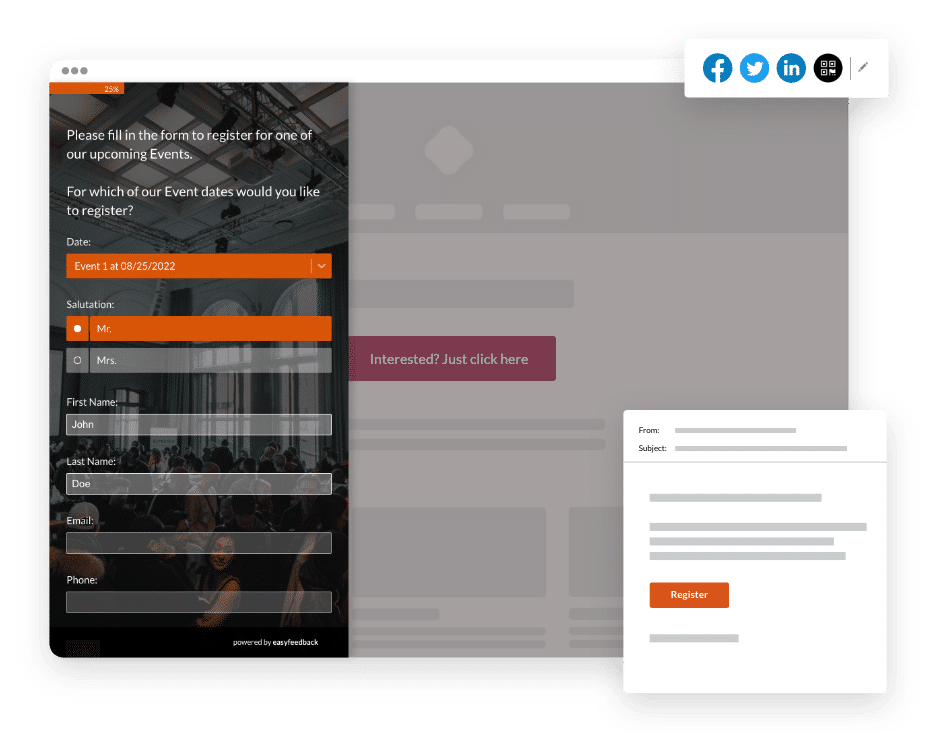
Website integration
Mobile optimized version
Email, social media, QR code
3. Use your results
Thanks to the real-time evaluation, you receive the data generated by your form live. Export the data directly from easyfeedback or create a workflow and transfer the data to a tool of your choice.

Total or segmented display
Exports and reports
API interface to over 2,000 tools
Why easyfeedback



Universally applicable
easyfeedback is a flexible tool to build and run forms, surveys, polls or questionnaires. Log in, set up and get results.
Cost effective solution
Due to the wide range of possible uses and the different plans, easyfeedback is very attractively priced as a solution for forms and surveys.
German Server & ISO Certification
The protection of your data and trust has the highest priority. The server location is and remains Germany. easyfeedback itself is certified according to TISAX and its service providers according to ISO-27001.
Start your form with the right template
To create a form as quickly and easily as possible, we offer you ready-made templates for a wide variety of topics. Simply choose the one that suits you and adapt it to your needs.
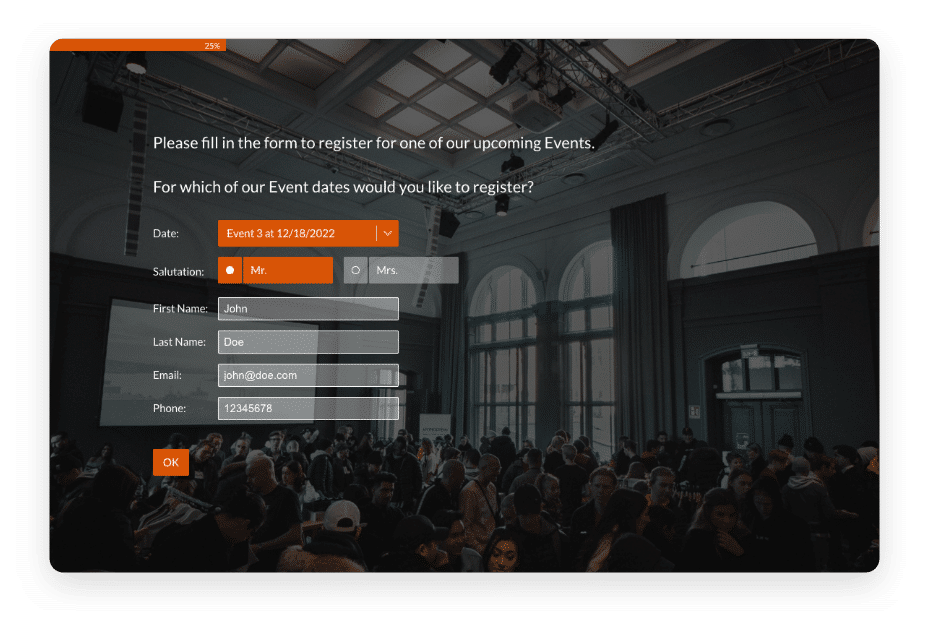
Event registration
On what date do the registrations take place? How many people are participating? Find out with this template and use it for the registration process.
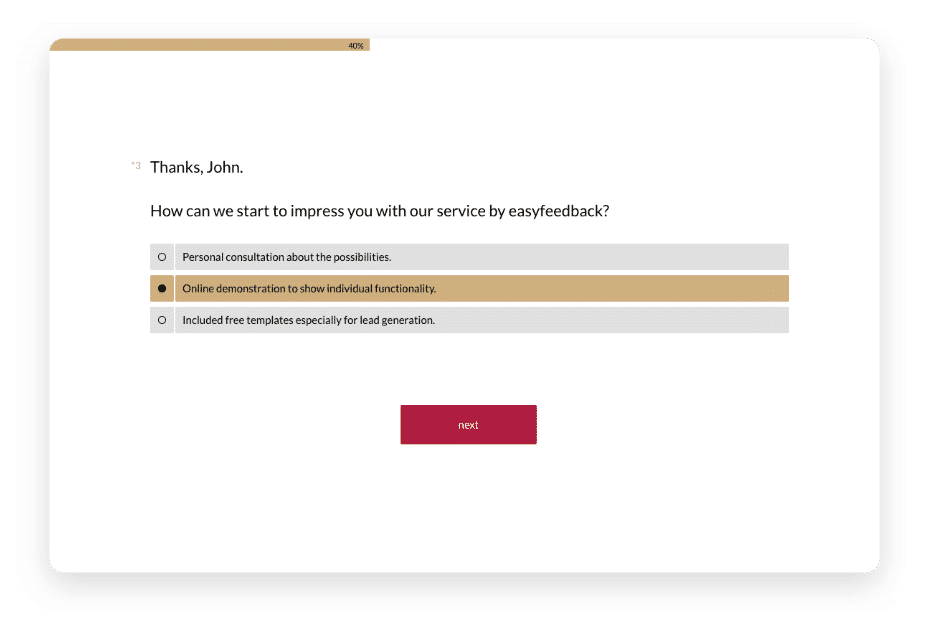
Lead generation
Interactive design of the contact process. Capture lead data for the sales process. Capture data from prospects and offer targeted services.
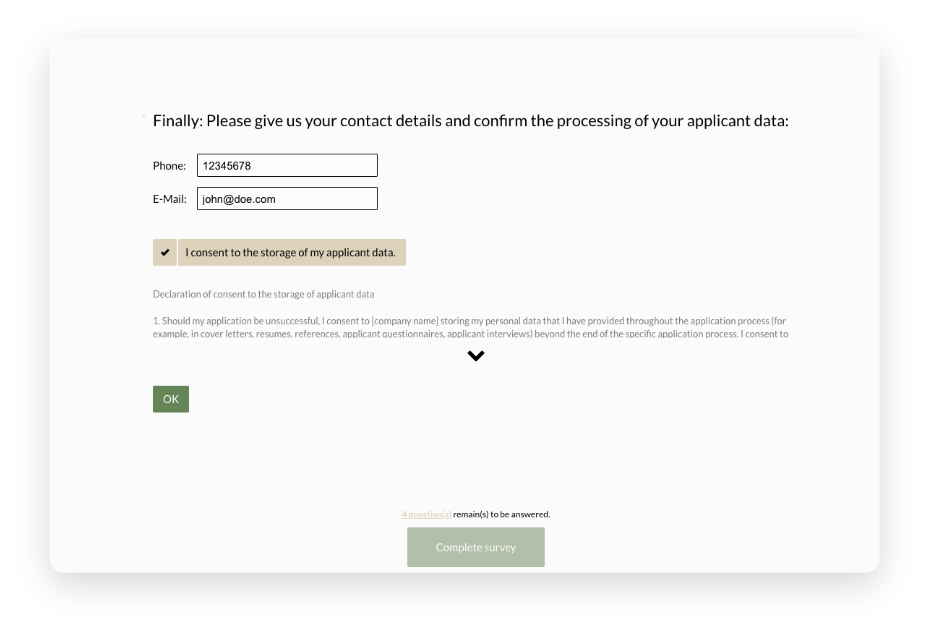
Application form
Interactive form. Qualification process. Customizable process. Use this template for your application process and place the application form at any position.
Almost everything you need to know about online forms
What is an online form?
An online form is an electronic application in which data is entered by the person filling it in via predefined data fields for recording and further processing.
Such electronic forms can be found, for example, on websites or as attachments in e-mails.
They can exist in a wide variety of file formats such as PDF or Word documents, or they can be designed in the form of an online questionnaire.
What functions do forms have?
There are usually three different functions of forms, which we will discuss below:
Economic functions
Using online forms reduces paperwork and is less cumbersome when filing documents. Documents no longer need to be printed, which saves money and is better for the environment. Digital capture also results in fewer errors, which in turn conserves resources because employees are not busy making corrections. In this respect, interactive forms are more cost-effective and save time.
Organizational functions
From an organizational point of view, information is clearly organized with the help of online forms, which means that less data is lost. This also contributes to faster workflows.
Service-oriented functions
External forms simplify contact with customers. For example, a return is annoying for both sides. To make the return process as uncomplicated as possible, online forms are used that capture all the necessary data. In this way, the return can be processed quickly without much effort.
What are the types of forms?
Forms are generally divided into internal and external forms.
Internal forms are used in companies to be able to handle certain processes in a standardized manner. For example, forms exist for the transfer from one department to another. Within the form, the most important data is recorded by department A, so that department B immediately receives an overview and can start work without delay.
External forms, on the other hand, are aimed externally, for example at customers, in order to obtain certain minimum details and avoid queries. Examples would be a form for newsletter registration, ordering or product complains.
What are the advantages of using an online form?
Online forms are a cost-effective and environment-friendly alternative to paper forms, as they not only save printing and paper costs, but also valuable resources.
Another advantage of digital forms is that they are available 24/7. This allows your customers to, for example, place an order at any time from anywhere or contact you. Via verification during data entry and the setting of mandatory fields, incorrect and incomplete entries can be avoided.
In addition, the data can be passed on automatically and does not have to be entered again manually. This allows you to reduce your workload and administrative effort and devote your time to other tasks.
What can online forms be used for?
Online forms can be used in a variety of ways. For example, they can be used as a registration form for events or a newsletter.
A digital form also works well as a ticket or support contact form to report problems or ask questions. Here, for example, ticket numbers and subject areas can be assigned to the form for faster processing.
As part of the ordering process, online forms can help simplify ordering products.
Another example of the potential use of an online form is in the application process. Using the form, applicants can enter initial information about themselves and submit their resume and certificates.
Are there any tips for creating & designing online forms?
We have prepared the following six tips for you to make an online form effective and purposeful:
1. Only ask for relevant information
Keep the form as short as possible and only ask for the necessary data. Long forms can discourage the person filling them out. Depending on the type of form, this can lead to a higher abandonment rate.
2. Guide the person through the digital form
The longer and more complex the form, the more likely you should help the person completing it. You can provide helpful support with information boxes, feedback in case of incorrect or incomplete input, automatic validation of the input fields or the recording of mandatory questions.
easyfeedback even offers a autoscrolling function so that the person completing the questionnaire is automatically guided from one question block to another.
3. Arrange input fields below each other and not next to each other
For reasons of clarity and dynamics, input fields should be arranged one below the other when filling in. This will help you avoid overwhelming or confusing the person completing the questions. For more than four answer choices, we recommend using a drop-down menu.
4. Related content
Divide related content into blocks or under separate headings. This will give form fillers a visual overview of each survey section and help them navigate the online form.
5. Automatic validation of the entered data
As already mentioned in point 2, automatic validation of the data is not only useful for the person filling in the form, but also for the subsequent editing and automatic further processing of the data.
For example, if an email address is asked for and there is no text field validation, which, for example, mandatorily expects an @ character, incorrect entries may occur.
6. Design attractive and inviting
Give digital forms your visual touch. For example, surprise your digital form users with a modern design and include your logo, colors and fonts according to your corporate design.
What should I consider when choosing a tool to create an online form?
Finding the right tool is not always easy. We have therefore compiled a few tips below to make it easier for you to find a suitable tool for your company:
First, we recommend making sure the tool is easy to use. If you have the opportunity, test the functions and implementation. Can the desired form be created quickly and easily? Or do you have to familiarize yourself with it for a long time and are important aspects missing for you? Some providers offer their users templates with prefabricated building blocks that you only have to adapt. This saves you a lot of work.
Furthermore, you should make sure that the templates are customizable. For a consistent corporate identity, your company logo and colors should be freely placeable.
Also check whether the selected tool is versatile enough for future projects. A good provider offers a wide range of options for use, from an event registration form to an employee survey. If, on the other hand, the provider is limited to just a few specific forms, you may need a different provider for your next project and you’ll go searching again.
Since you process personal data with online forms, the tool should be GDPR-compliant. If you want to be sure, choose a provider with a server location in the EU.
As a final aspect, you should also check the price. The selected tool must, of course, fit into your budget. The offers range from free to very expensive. It is best to check for yourself which functions offered you actually need. Maybe it doesn’t have to be the most expensive provider.
Which form templates does easyfeedback already offer?
We currently offer the following online form templates:
How do I create an online form with easyfeedback?
Here’s how:
- Sign up free for our survey tool easyfeedback.
- Start with one of our offered form templates and customize it to your needs or create a completely new questionnaire form.
- Fill the form with content using our easy-to-use questionnaire editor.
- Give your form a custom design using the layout configurator.
- Publish your digital form and place it where you need it.
As you can see, you can create and design your own online form in the form of a questionnaire for your individual purpose in just a few steps with easyfeedback. Try it out.
Expert knowledge on online forms
To help you make your forms and surveys as effective as possible, we provide expert knowledge.




easyfeedback Blog - Experience Management
How to use surveys correctly in experience management.

Video instructions
Create, invite and evaluate survey – all explained for you in individual videos.
More than a survey tool

Excellent support
You are a professional or you are creating a online forms for the first time. If you need help, our excellent support is here to help.

Certified IT security
To protect your data, easyfeedback has been certified and only works with certified service providers.

Thousand integrations
Connect to thousands of apps to more efficiently connect your data to other tools in a workflow.